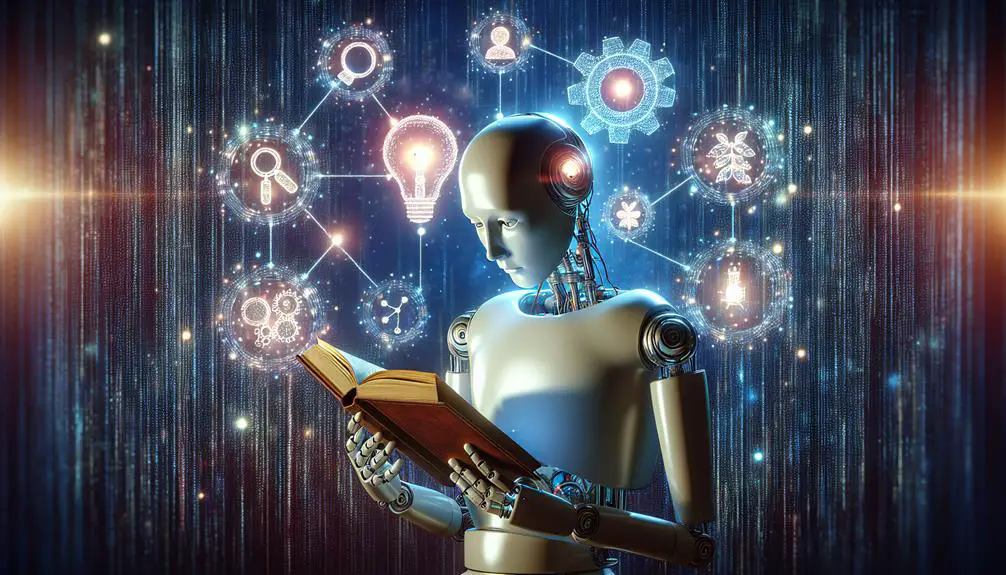Imagine standing before a towering mountain of documents, each paper fluttering like a leaf in the wind, all demanding your attention. That's where I found myself before discovering Wordtune Read, an AI-powered tool that promised to be my sherpa through this paper Everest.
With a simple setup using my Google account and the promise of five free summaries a month, I was intrigued but skeptical. Could this tool really distill essential information from a sea of text? I'm here to share my journey, exploring how to navigate its features and whether it lived up to its promises.
Stick with me to uncover the potential of Wordtune Read to transform your workflow.
Contents
Key Takeaways
- Wordtune Read efficiently summarizes documents, highlighting key information for quick comprehension.
- Users can upload PDFs or insert URLs to receive concise summaries alongside original passages.
- The platform offers a basic account with 5 free summaries each month, with premium plans starting at $9.99/month.
- Enhances reading and study efficiency through a user-friendly Chrome Extension and desktop interface.
Understanding Wordtune Read
Wordtune Read is an AI-powered tool designed to efficiently summarize long documents and articles, making it easier for users to digest complex information quickly. As someone always on the lookout for ways to streamline my workflow, discovering Wordtune Read was a game-changer. This tool not only highlights the most relevant information within documents but also provides concise summaries right next to the passages. It's like having a personal assistant who pre-reads and extracts the essence of any document for me.
The ability to upload PDF files or insert URLs directly into Wordtune Read has simplified my research process significantly. Whether I'm dealing with academic papers, lengthy reports, or articles, I can quickly get the gist without spending hours reading. Moreover, the option to export or copy these summaries for offline use is invaluable for my productivity. I can easily refer back to the key points whenever necessary, without having to sift through pages of text again.
What impresses me most is the AI technology behind Wordtune Read. The advanced algorithms are trained on a vast array of documents, ensuring the summaries aren't just accurate but also retain the context and nuance of the original text. This capability demonstrates the tool's sophistication and its potential to revolutionize how we interact with written content.
Installing the Chrome Extension
After exploring the capabilities of Wordtune Read, I decided it was time to enhance my experience by installing its Chrome extension. I found that the process was straightforward. I simply visited the Wordtune website, and right there, I found the option to install the Chrome Extension. It promised an easy way to summarize PDFs, online content, and articles with just a click, and I was eager to test it out.
The installation process was quick and hassle-free. Once added to Chrome, the extension offered the ability to upload files directly, paste links, or input text into a dedicated box for summarization. This feature was particularly appealing to me as it promised an efficient analysis, ideal for gaining in-depth overviews of various texts.
I was also impressed by the option to export the summaries generated. This functionality meant that not only could I get a concise version of lengthy documents quickly, but I could also share these insights with colleagues or save them for further examination. The Wordtune Read Chrome Extension appeared to be a powerful tool for anyone looking to master the art of summarization.
Having successfully installed the Chrome extension, I turned my attention to mastering the Wordtune Read website interface, which promised a smooth journey for summarizing PDFs and online content. The interface was intuitive, offering clear paths to upload, summarize, and analyze content with ease. Here's how Wordtune Read's website helped me achieve mastery in content summarization:
- Upload and Summarize: The drag-and-drop feature made it effortless to upload PDFs. With a single click, Wordtune began to summarize my document, showcasing its AI-powered capabilities. The process wasn't only swift but also accurate, ensuring I could grasp the essence of the content without sifting through pages.
- Access Source Information: Whenever I needed to dig deeper, accessing the source information was a breeze. This feature allowed me to re-summarize sections for a more detailed understanding, enhancing my reading comprehension significantly.
- Efficient Analysis Tools: The website offered various tools to dissect and understand each section better. These features were instrumental in helping me analyze content efficiently, making the most out of my reading experience.
Navigating the Wordtune Read website interface was a revelation in how technology can aid in understanding complex information quickly.
Exporting Your Summaries
Once I mastered the website interface, I discovered that exporting my summaries for further use was just as seamless. The process not only allowed me to enhance my understanding of key points in documents but also provided a straightforward way to share my insights with others. Here's how exporting summaries from Wordtune Read could significantly outperform other tools, making my analysis more efficient.
| Feature | Benefit | Comparison |
|---|---|---|
| Main Sections Export | Ensures all critical parts like introduction and methods are included | Superior to some tools |
| Enhance Understanding | Helps in grasping key points more effectively | Enhances analysis |
| Efficient Analysis | Streamlines the review of papers and articles | Saves time |
| Sharing Capability | Easy to share insights with peers or colleagues | Promotes collaboration |
| Performance | Outperforms other summarization tools | Leading edge |
Exporting summaries has become an integral part of my workflow. It's not just about getting a condensed version of the text; it's about enhancing my grasp on complex materials and making my analysis process far more efficient.
Reading Strategies Enhanced
I've found that enhancing my reading strategies, like utilizing skimming techniques, significantly boosts my ability to quickly understand main arguments and essential details. In today's fast-paced world, mastering efficient reading methods is crucial, especially when leveraging an AI summarization tool like Wordtune Read. Here's how I've improved my approach:
- Skimming Techniques: I quickly go over texts to grasp the main points without getting bogged down by every detail. This strategy is especially useful when I'm pressed for time.
- Zigzagging Strategy: Alternating between AI-generated summaries and the full articles helps me efficiently comprehend the material. This method allows me to dive deeper into topics of interest without losing the overarching context.
- Note-Taking Aids: As I read, jotting down key points and personal insights not only reinforces my understanding but also makes reviewing easier. Whether it's a complex topic or something I'm familiar with, adjusting my reading speed accordingly has been a game-changer.
Free Vs. Paid Plans
When considering Wordtune Read, it's important to weigh the differences between its free and paid plans. The free plan offers a modest but useful allowance, providing 5 new summaries each month. This is a great starting point for those new to Wordtune Read or for users with occasional summarizing needs. It's particularly helpful that re-opening documents from the library doesn't count against this quota, ensuring that your access to previous work remains unhindered.
On the other hand, premium plans start from $9.99/month and cater to the more intensive user. These plans offer unlimited access to summaries, a significant step up for anyone requiring frequent assistance with their reading and summarizing tasks. This unlimited access can be a game-changer for professionals or students who deal with large volumes of text on a regular basis.
Deciding between the free plan and premium plans boils down to your specific needs. If you're just dipping your toes into the waters of AI-powered summarizing tools, the free plan's 5 new summaries per month might suffice. However, if you're diving deep into documents regularly, investing in a premium plan could be the way to go.
Accessing Wordtune Read
Getting started with Wordtune Read is a breeze; you can sign up using Google, Facebook, or your email.
I'll share some handy tips on navigating the platform and making the most of its features.
Understanding how to access and utilize these tools effectively will enhance your summarizing experience.
Sign Up Process
Signing up for Wordtune Read is a breeze, offering options to use Google, Facebook, or Email for easy access. The sign-up process is designed with simplicity in mind, ensuring you can quickly start enjoying the benefits of this powerful AI tool. Here's what you should know:
- Create an account to enjoy 5 free new summaries per month, perfect for scanning through documents written in English.
- Premium plans start at $9.99/month, offering additional features for those who need more.
- Re-opening documents from your library doesn't count against your monthly quota, making it easy to revisit your free summaries without worry.
Wordtune Read is currently available for desktop use, catering to professionals and students alike.
After exploring how to sign up for Wordtune Read, let's look at how to navigate the platform once you're in. Accessing Wordtune Read is straightforward. Once I've logged in, I'm presented with options to upload PDF files or insert URLs. This flexibility is great for summarizing a wide range of documents.
The interface is designed for desktop use, making it convenient for in-depth work sessions. What I find particularly helpful is how Wordtune Read highlights relevant information and displays summaries right next to the passages. This side-by-side view enhances my comprehension and speeds up my review process.
Additionally, I can easily export or copy these summaries for offline use or further analysis, which is incredibly useful for my research and study.
Feature Accessibility Overview
How do I access Wordtune Read's wide array of features for summarizing texts? It's simpler than you might think. Here's how you can dive in and start using Wordtune to save time and generate summaries efficiently:
- Visit Wordtune Read's website on a desktop platform.
- Create an account using Google, Facebook, or Email for swift access.
- Upload PDFs, insert URLs, or paste text directly for summarization.
Once you're in, Wordtune Read skillfully highlights key points and provides concise summaries next to passages. This feature not only helps in grasping information quickly but also allows you to export or copy these summaries for any further analysis or offline use. It's all about making your reading and research process as streamlined as possible.
Maximizing Efficiency
To maximize efficiency, one should consider utilizing Wordtune Read's free plan, which offers five new summaries each month. This AI-powered tool is a game-changer for anyone looking to digest large volumes of text quickly. The beauty of Wordtune isn't just in its ability to generate summaries but in how these summaries can be exported or copied for offline use. It's an efficient way to manage your reading list without being overwhelmed.
The premium plans, starting from $9.99/month, offer even more flexibility for those who find themselves needing more than the allotted five summaries. However, even within the constraints of the free plan, there's a lot to be gained. By focusing on the most critical texts first, you can make the most out of these five summaries.
Moreover, Wordtune Read's summarization process, driven by advanced proprietary AI models and algorithms, improves with user feedback. This means the more I use it, the better it gets at delivering precisely what I need. The efficiency isn't just in the tool's current capabilities but in its potential to evolve and adapt to my specific needs over time.
Exploring Related Tools
While exploring efficient ways to manage extensive reading material, I also came across other tools like Upword that offer unique features complementing those of Wordtune Read. These tools aim to enhance the reading experience and ensure you grasp the important points without spending too much time on lengthy documents.
Here are three notable aspects where Upword shines, helping you become more efficient:
- Quick Response Chat Support: Unlike many other platforms, Upword ensures you're never stuck, providing answers within minutes.
- Language Versatility: It stands out by allowing manual summarization of articles in any language, a feature currently not available in Wordtune Read.
- Enhanced Learning Workflow: Upword integrates a content-to-knowledge workflow, which, coupled with resources like Upword Academy and a Chrome extension, significantly enriches the learning process.
While Wordtune creates a streamlined environment for summarizing English documents, exploring Upword reveals additional functionalities that can complement your quest for mastery. Their combined use can offer a more rounded approach to managing and understanding your reading material efficiently.
Frequently Asked Questions
How Do I Use Wordtune Summarizer?
I'd first sign in and add the Chrome extension. Then, I'd use it to summarize YouTube videos quickly, saving hours and enhancing my research and content creation with accurate, AI-powered summaries.
How Does Wordtune Read Work?
I've found Wordtune Read incredibly helpful; it uses AI to summarize long texts quickly. I just upload a document, and it highlights key information, making understanding complex materials much easier for me.
How Do You Use Wordtune?
I use Wordtune by uploading PDFs, pasting text, or inserting URLs for summarization. With the free plan, I get five summaries a month, and I can export these for offline use. It's straightforward and efficient.
How Do You Use the Summarizing Tool?
Embarking on a quest for knowledge, I've found my map in Wordtune Read's summarizing tool. I sign up, upload documents, and voilà—key insights emerge, guiding me through information jungles with ease and precision.