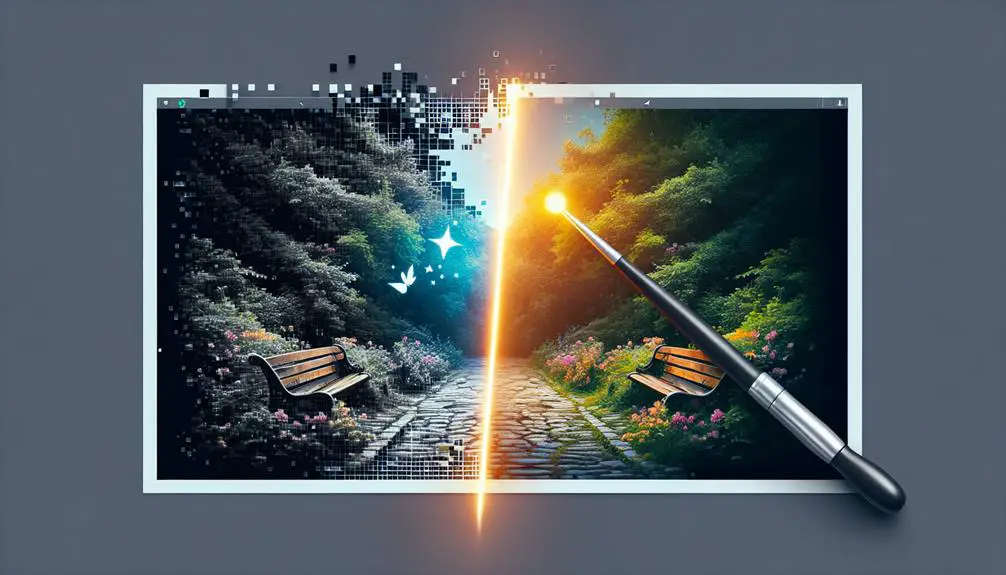Just the other day, I stumbled upon an old, censored photo from my grandparents' youth, sparking my curiosity about what was hidden beneath those blurred lines. I've since learned how to use an AI uncensoring tool to restore such images, and I must say, the process is quite straightforward.
You start by uploading the image in a common format, then let the AI work its magic to reveal what's been concealed. But here's where it gets interesting: the tool doesn't just uncover hidden details; it also enhances the image quality, making it a vital tool for anyone looking to bring old or obscured photos back to life.
Stick around, and I'll share more on how to navigate this process effectively, including some tips to ensure the best results.
Contents
- 1 Key Takeaways
- 2 Understanding AI Uncensoring
- 3 Choosing the Right Tool
- 4 Preparing Your Images
- 5 Step-by-Step Restoration Guide
- 6 Advanced Techniques
- 7 Correcting Color and Contrast
- 8 Dealing With Complex Censorship
- 9 Ensuring Authenticity
- 10 Saving and Sharing Restored Images
- 11 Ethical Considerations
- 12 Exploring Other Applications
- 13 Frequently Asked Questions
Key Takeaways
- AI uncensoring tools like GFP-GAN can restore obscured details in images by analyzing surrounding pixels.
- Choose tools based on accuracy, advanced features like colorization, and efficiency in handling sensitive information.
- Prepare images by converting to JPEG, JPG, or PNG, and ensure censored content is appropriate and legal for restoration.
- Use deep learning models and consider ethical aspects like privacy and consent when restoring images.
Understanding AI Uncensoring
How exactly do AI uncensoring tools work to restore hidden details in images? It's pretty fascinating once you dive into the mechanics of it all. These tools, powered by advanced artificial intelligence (AI), are designed to tackle the tricky task of removing censor blur or blacked-out areas from photos. Imagine you've got some old photos, perhaps family heirlooms, where time or intentional censoring has obscured parts of the image. That's where AI tools come into play.
AI uncensoring tools like GFP-GAN are incredibly smart. They don't just randomly fill in the gaps. Instead, they make educated guesses to restore missing content in images. This involves analyzing the surrounding pixels and using patterns learned from vast datasets to predict what should be there. It's like giving the tool a puzzle with missing pieces, and it figures out what those pieces should look like based on the rest of the puzzle.
This technology isn't just about revealing secrets in photos. It's about restoring and enhancing images to their former glory or even better. For anyone passionate about photography or historical preservation, understanding how these AI tools work is crucial. They offer a seamless and efficient way to bring obscured details back to life, making old photos look new again.
Choosing the Right Tool
When you're ready to bring obscured details back to life in your photos, choosing the right AI uncensoring tool is crucial. It's not just about pushing a button; it's about ensuring the memories captured in those images are restored with care and precision. Let's take a closer look at how to make that choice.
First off, the accuracy of the AI tool can't be overstated. You want to ensure that the tool you select can reliably remove censor blurs and watermarks without compromising the original image's integrity. This is where advanced AI technology comes into play. It's not just about uncensoring; it's about preserving the quality and details of your photos.
Moreover, consider tools that offer more than just uncensoring. Features like background blurring, colorization, and instant censor removal capabilities not only enhance your image but do so efficiently. It's about leveraging AI technology to its fullest, ensuring that the tool you choose can handle sensitive information with the finesse and care it deserves.
In essence, choosing the right tool involves a balance of accuracy, advanced features, and efficiency. With the right AI uncensoring tool, you're not just restoring images; you're bringing memories back to life, naturally.
Preparing Your Images
Before diving into the AI uncensoring process, it's essential to make sure your images are prepped and ready in the right format. I've learned that the AI tool works best with JPEG, JPG, or PNG files, so I always convert my images to one of these formats first. It's crucial to check that the content I want to restore doesn't include sensitive or illegal material. I've got to be responsible with the power of AI, ensuring it's used ethically.
Also, I've found that the tool can't work miracles on every image. The censored or blurred parts need to be suitable for restoration, meaning certain objects or details can be brought back without crossing any lines. I always take a moment to verify that the areas I'm focusing on are clear and not too distorted. If they are, the AI might struggle, and the results won't be as impressive.
Sometimes, I need to crop or adjust my images slightly, zooming in on the censored parts. This step ensures that the AI focuses exactly where I want it to, boosting the chances of a successful uncensoring. It's all about setting up the image for the best possible outcome.
Step-by-Step Restoration Guide
Now that we've prepared our images, let's move on to the next crucial step: choosing the right AI uncensoring tool and understanding the restoration process.
I'll walk you through how to pick a tool that best fits your needs and then guide you step-by-step on how to restore your images.
It's easier than you might think, and I'm here to help you every step of the way.
Choosing Right AI Tool
Selecting the right AI tool for uncensoring images involves evaluating its accuracy, efficiency, and user-friendliness to ensure a smooth restoration process. I look for tools that don't just uncensor but also enhance images, provide before-and-after comparisons, and allow for customization. It's crucial that the tool I choose makes the task straightforward and yields high-quality results.
Here's a quick comparison to illustrate:
| Feature | AI Tool A | AI Tool B |
|---|---|---|
| Accuracy | High | Moderate |
| User Interface | Friendly | Complex |
| Enhancement Options | Yes | No |
| Before-After Comparison | Available | Not Available |
Based on these criteria, I lean towards tools like AI Tool A, which offer a comprehensive package for restoring images with precision and ease.
Restoration Process Steps
After choosing the right AI uncensoring tool, let's walk through the steps to restore images effectively.
First, I upload the censored image into the tool. It's really straightforward.
Then, the AI gets to work, using its advanced algorithms to tackle whatever's hiding beneath those censor blurs or blackouts. It's pretty amazing how it can fish out the hidden details or sensitive information without messing up the rest of the image.
Next, I usually hit up the image sharpener feature. It automatically cleans up any fuzziness, making the uncensored parts blend seamlessly with the original.
Finally, I download the restored image. The tool lets me choose from multiple file formats, which is super handy.
And there you have it—a perfectly restored image, no fuss, no muss.
Advanced Techniques
In exploring the world of AI uncensoring, we find that advanced techniques like deep learning models play a crucial role in accurately restoring images. These aren't your everyday tools; they're built on sophisticated algorithms, such as GANs (Generative Adversarial Networks), that take image restoration to a whole new level. Imagine having a photo with parts missing or blurred out, and these AI tools can intelligently predict and reconstruct the missing pieces with stunning detail.
The beauty of these advanced techniques lies in their ability to handle high-resolution images, restoring them with an impressive clarity that's hard to believe. It's like giving a photo a second chance at life, filling in the gaps with what the AI predicts should be there. This isn't just guesswork; it's a calculated prediction based on vast amounts of data the AI has learned from.
As we dive deeper into the capabilities of these AI tools, it's clear that the field is rapidly evolving. New and improved methods are constantly being developed, making the process of uncensoring images more effective and efficient. For those of us seeking mastery in this area, staying up-to-date with these advancements is key to unlocking the full potential of AI uncensoring tools.
Correcting Color and Contrast
Exploring beyond the advanced techniques of AI uncensoring, correcting color and contrast emerges as a crucial step in restoring images to their full glory. It's not just about removing unwanted elements; it's also about bringing back the vibrancy and authenticity that were originally part of the picture. I've learned that adjusting color levels can significantly enhance the vibrancy and accuracy of restored images. This step breathes life back into the visuals, making them pop with the right hues and saturation.
Fine-tuning contrast settings is equally important. It improves the overall clarity and definition in uncensored visuals, making every detail sharp and noticeable. I've found that using AI tools to automatically correct color balance and contrast saves a lot of time and still gives a polished final result. The technology behind these AI uncensoring tools is quite impressive. They can intelligently optimize color and contrast, ensuring the restored image looks professional and authentic.
Enhancing image details by refining color tones and contrast levels has been a game-changer for me. It's amazing how these adjustments can transform a picture, making it as close to its original state as possible. This part of the restoration process is essential for anyone looking to master the art of image restoration using AI tools.
Dealing With Complex Censorship
Dealing with complex censorship, AI uncensoring tools step up to the challenge, offering precise solutions for removing blur and watermarks without harming the original image. It's fascinating how these tools use sophisticated algorithms to analyze and restore obscured visual data. I've found that they're incredibly adept at uncovering censored information, ensuring that the original image remains intact and distortion-free.
What's more, these AI tools can seamlessly eliminate sensitive or confidential information from images with remarkable precision. This capability is a game-changer for anyone looking to reveal hidden details in images that have been deliberately obscured. I've personally relied on these tools in various projects and have been amazed at their effectiveness.
The process involves complex censor removal, which might sound daunting at first. However, the AI technology behind these tools simplifies the task. It's as if the AI understands exactly what needs to be revealed and what should stay untouched, making the restoration process both efficient and reliable.
In my journey to master image restoration, I've learned that AI uncensoring tools are indispensable for dealing with complex censorship. They empower users to recover lost details with confidence, ensuring that the essence of the original image is preserved.
Ensuring Authenticity
When it comes to ensuring the authenticity of restored images using AI uncensoring tools, I believe it's crucial to focus on a few key points.
First, verifying the reliability of the source is essential to make sure we're working with accurate starting points.
Then, cross-checking the accuracy of the image after restoration and maintaining ethical standards throughout the process are steps that can't be overlooked.
Verifying Source Reliability
Ensuring the authenticity of the AI uncensoring tool's source is crucial before trusting its capability to restore images accurately. I always start by looking up the tool's affiliations and any endorsements it might have. It's like a stamp of approval for me. Then, I dive into the team behind it. Knowing who's developing the tool and their expertise gives me confidence in its reliability.
Here's a quick guide I follow:
| Criterion | Why It Matters |
|---|---|
| Reputable Affiliations | Shows legitimacy |
| Developer Expertise | Ensures skillful creation |
| User Reviews | Provides real-world feedback |
| Methodology & Case Studies | Demonstrates effectiveness |
Cross-Checking Image Accuracy
After verifying the source reliability of the AI uncensoring tool, it's equally important to check how accurately it restores images. To ensure authenticity, I always compare the original and uncensored versions side by side. This lets me spot any inconsistencies or odd artifacts that might've been introduced during the uncensoring process.
I pay close attention to details like facial features, backgrounds, and the overall composition. By examining these key elements, I can verify the integrity of the uncensored image. If I notice any distortions or alterations, it's a red flag.
Confirming the restored image's fidelity to the original is crucial for me, as it helps me trust the tool's accuracy in preserving the true essence of the image.
Maintaining Ethical Standards
To maintain the integrity of restored images, it's crucial that we adhere to strict ethical standards during the uncensoring process. Here's how I make sure to keep things on the up and up:
- Preserving the original context: It's vital not to alter the story the image tells.
- Avoiding misrepresentation: I'm careful to ensure that enhancements don't mislead viewers about what's actually depicted.
- Promoting responsible AI use: Using technology wisely to enhance, not distort, reality.
Maintaining these ethical standards isn't just about following rules; it's about respecting the truth and credibility of the visual content we restore. It's my commitment to ensure that every image I work on remains authentic and trustworthy, fortifying the responsible use of AI in image restoration.
Saving and Sharing Restored Images
Once you've restored an image using the AI uncensoring tool, saving and sharing it becomes a breeze. The beauty of this tool lies in its flexibility. You can save the uncensored images in various file formats like JPEG or PNG, depending on your needs. This versatility ensures that the restored images are compatible with a wide range of devices and applications, making it easier for you to use them however you see fit.
Sharing the restored images is just as straightforward. The AI tool allows you to share the images directly to social media platforms right from its interface. This feature is a game-changer for those who wish to quickly disseminate their content across their networks. If you prefer a more personal touch, you can download the images to your device for offline viewing or sharing. This means you can easily send them via email or messaging apps to friends and colleagues.
What sets this tool apart is its ability to handle sensitive images with privacy and accuracy. It gives you the confidence to quickly restore and share images, knowing that the content is handled with care. This level of precision and privacy makes the tool invaluable for anyone looking to restore and share images efficiently.
Ethical Considerations
While exploring the convenience of saving and sharing restored images, it's crucial we also consider the ethical impacts of using AI uncensoring tools. The power of these tools can sometimes blur the line between technological advancement and ethical dilemmas, especially when dealing with sensitive or private content.
- Privacy and Consent: Restoring images without explicit permission can invade privacy and infringe on individuals' rights. It's vital to evaluate the implications of uncensoring on a person's privacy and ensure consent is obtained before proceeding.
- Ethical Responsibility: Users must reflect on their ethical responsibility when deciding to uncensor images. This involves considering the potential harm that may come from misusing restored images, especially in contexts where the content is sensitive.
- Legal and Moral Implications: Different contexts come with varying legal and moral considerations. Understanding these implications is key to ensuring that the use of uncensoring tools aligns with both legal standards and moral expectations.
It's important to recognize our role in using these powerful tools responsibly. Obtaining permission before uncensoring or sharing restored images isn't just a legal requirement in many cases, but also a moral obligation to respect others' privacy and dignity.
Exploring Other Applications
As we look beyond just uncensoring images, I'm excited to explore how AI tools can breathe new life into other areas. They're not only great for fixing old family photos but can also enhance artistic works and even improve surveillance footage.
It's fascinating to see how these tools can restore historical photographs, making the past clearer for us all.
Restoring Historical Photographs
I've often marveled at how AI uncensoring tools can breathe new life into historical photographs, revealing previously hidden details with remarkable clarity. These tools, leveraging advanced AI technology, are particularly adept at removing censor blur or blackouts that have long obscured crucial aspects of our past. By restoring these photographs, we're not just preserving images; we're uncovering stories that were once lost or partially hidden.
- Preservation and Analysis: Restored photographs offer a more complete historical record for researchers and historians.
- Improved Clarity: AI technology enhances the detail and quality of images, making them more accessible for study.
- New Insights: With restored details, each photograph can provide fresh perspectives on historical events and figures, enriching our understanding of the past.
Enhancing Artistic Works
Just as AI uncensoring tools have revolutionized the restoration of historical photographs, they're also opening up new avenues for artists to enhance their works. By removing censor blur or sensitive details, these advanced AI technologies allow me to bring out hidden elements in my art. I've discovered that these tools not only improve the quality of visuals but also offer limitless possibilities for creativity. Imagine adding background blurring or colorization to breathe new life into a piece!
| Application | Benefit | Example |
|---|---|---|
| Removing Censor Blur | Enhances clarity | Revealing hidden details |
| Colorization | Adds vibrancy | Transforming black and white to color |
| Background Blurring | Focuses attention | Highlighting the subject |
| Artistic Effects | Increases appeal | Adding unique styles |
| Quality Improvement | Enhances overall look | Sharpening and clarifying images |
This exploration has truly transformed how I approach my artistic endeavors, creating more visually appealing content.
Improving Surveillance Footage
Another fascinating application of AI uncensoring tools is their ability to significantly enhance surveillance footage by removing any censor blur or obscured areas. These tools leverage advanced AI technology to accurately restore obscured information, which can be pivotal in various scenarios.
Here's how they contribute:
- Automatically uncensor images: This makes the process of clearing up surveillance footage both efficient and effective.
- Improve clarity and usability: By eliminating sensitive information from visuals, it ensures that the footage is more accessible and easier to analyze.
- Uncover important details: Utilizing image sharpener tools alongside AI uncensoring can reveal crucial details that were previously hidden.
For anyone looking to master the art of restoring surveillance footage, understanding and applying these AI uncensoring techniques can be a game-changer.
Frequently Asked Questions
Can I Use AI to Restore Old Photos?
Yes, I can definitely use AI to restore old photos. It's amazing how it can remove blurs and bring out hidden details, making those old memories look new again with tools like GFP-GAN.
How Do I Uncensor a Censored Image?
To uncensor a censored image, I'd use an AI tool that removes censor blur with advanced algorithms. It's quick, effective, and doesn't require manual editing, making it a reliable solution for revealing hidden details.
What Is the Free AI App to Restore Old Photos?
The free AI app I've found for restoring old photos is GFP-GAN, developed by Tencent. It's amazing because it smartly maintains key facial features, offering a glimpse into the past with stunning clarity.
What Is the AI That Fixes Photos?
I've learned the AI that fixes photos is called GFP-GAN. It's a genius tool, developed by Tencent, using NVIDIA's tech to make old or damaged portraits look amazing by blending two AI models.