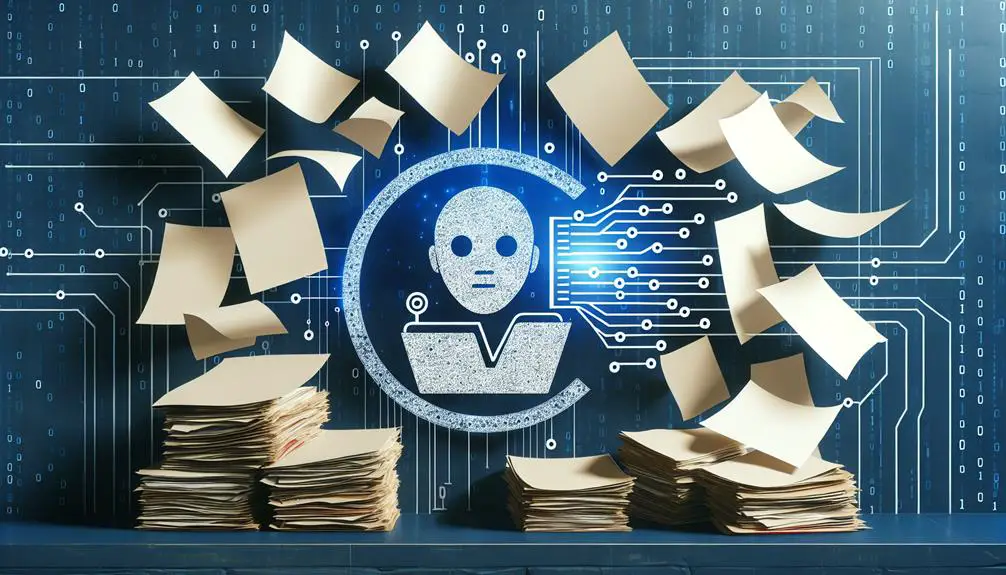In the world of document organization, there's a fine line between chaotic messes and pristine order; thankfully, AI formatting tools are here to push us toward the latter.
I've found that selecting the right AI tool can make a world of difference in managing my documents, streamlining the process from a daunting chore to a breeze. These tools not only correct the basics like grammar and spelling but also enhance sentence structure and ensure consistency across documents.
Now, I'm eager to share how setting up and customizing these tools can transform your document organization. Stick around to uncover the secrets behind maximizing productivity with AI formatting tools, and let's tackle those pesky common issues together.
Contents
Key Takeaways
- AI tools streamline document creation with customizable formatting and automation.
- Utilize AI for efficient document categorization, sorting, and management.
- Enhance document readability and navigation with AI-generated tables of contents and section numbering.
- Boost productivity and document accessibility using AI for real-time collaboration and error reduction.
Selecting Your AI Tool
Choosing the right AI tool for document organization involves considering features and ease of use to find the perfect match for your needs. When it comes to writing and organizing documents, AI writing tools like Jasper, Hemingway Editor, and ChatGPT can really help streamline the process. Each of these tools offers unique features that can greatly enhance the way we create and structure content.
For instance, I look for AI tools that make it easy to format my documents with sectioning, bullet points, and headers. It's all about making the information clear and easy to digest. Furthermore, advanced formatting options such as tables, lists, and styling are key to organizing content in a more visually appealing way. This not only helps me in creating professional-looking documents but also ensures that the readers can easily find the information they need.
Another aspect I consider important is the tool's support for collaboration. Working on documents as a team is a common scenario, and having AI tools that facilitate this process makes a significant difference. In essence, the ideal AI formatting tool shouldn't only enhance the document's organization but also support a smooth collaborative workflow.
Initial Setup and Configuration
Setting up the AI formatting tool starts with tweaking the settings to match your document organization preferences perfectly. Here's how I go about it:
- Select Document Organization Settings: I start by choosing the right settings for how I want my documents organized. This involves setting up categories, tags, and labeling options which are crucial for efficient sorting and classification.
- Customize Metadata and Naming Conventions: Next, I customize metadata fields and decide on naming conventions that suit my specific document management needs. This step ensures that all my documents are easy to find and well-organized.
- Implement Automation Features: One of the best things AI tools offer is the ability to automate repetitive tasks. I make sure to implement these features to streamline the document organization process, which ultimately saves me time and improves efficiency.
- Integrate with Existing Systems: Finally, I ensure the AI tool integrates seamlessly with my existing document management systems. This enhances workflow efficiency and makes the whole process smoother.
AI tools, using Artificial Intelligence and Machine Learning algorithms, like the Hemingway Editor, focus on improving document organization. They help me automate tasks, save time, and improve the quality of my work.
Organizing Documents Automatically
Harnessing AI formatting tools revolutionizes how we manage documents by automating the categorization and sorting process. It's a game-changer that saves heaps of time, traditionally spent sifting through heaps of documents manually. Thanks to machine learning algorithms, these AI tools have the smarts to look at content, keywords, or metadata and decide where each document should go. This isn't just convenient; it's a massive leap towards boosting our productivity.
What's really neat is setting up rules and preferences tailored to our specific needs. Whether it's sorting financial reports or organizing research articles, I can tell the AI exactly how I want things done. This means I don't have to adjust my workflow to fit the tool; the tool adjusts for me.
Handling large volumes of documents becomes a breeze. I remember the days when organizing a month's worth of paperwork could eat up an entire day. Now, it's a matter of minutes. The efficiency of these AI tools in document organization isn't just about working faster, but also smarter, allowing me to focus on more critical tasks that require my attention.
Customizing Format Preferences
I've found that customizing format preferences in my documents, like tweaking font styles or adjusting margins, really amps up their professional appeal and readability. When I use AI tools for document organization, the customization options are vast, ensuring each document not only looks great but is also easy to navigate. Here's how I approach it:
- Font Styles and Colors: I match these with my company's branding, choosing fonts and colors that enhance readability. This subtle alignment significantly boosts the professional look of the document.
- Paragraph and Page Setup: Adjusting paragraph spacing, margins, and alignment ensures my documents aren't just easy on the eyes but also exude a sense of being meticulously organized.
- Structural Elements: Incorporating headers, subheadings, and bullet points helps me establish a clear hierarchy, making the document effortlessly navigable.
- Visual Data Representation: Tables, graphs, and images are my go-to for presenting data. They provide a visual break from text and convey information more effectively.
Advanced Features Exploration
Diving deeper into the advanced features of AI formatting tools, I've discovered that they can significantly streamline the process of organizing documents. These tools offer a plethora of functionalities that not only save time but also ensure your documents look professional and well-organized.
Here's a quick overview of some advanced features:
| Feature | Benefit |
|---|---|
| Automatic Formatting | Saves time and ensures consistency across documents. |
| Table of Contents Generation | Makes navigation through long documents a breeze. |
| Section Numbering | Organizes information logically for easy reference. |
| Customizable Styles | Tailors documents to specific requirements, enhancing readability. |
Utilizing AI formatting tools has revolutionized how I approach document organization. The automatic formatting feature has been a game-changer, allowing me to maintain uniformity without manually adjusting styles or layouts. Generating a table of contents and applying section numbering automatically has made my documents more accessible and easier to navigate.
Moreover, the ability to customize styles means I can create documents that not only meet my needs but also look great. And perhaps most impressively, real-time collaboration features facilitate effortless teamwork, ensuring that everyone is on the same page, literally and metaphorically. In essence, these advanced features of AI formatting tools have made document organization not just simpler, but also more efficient and effective.
Troubleshooting Common Issues
Exploring the advanced features of AI formatting tools has significantly improved how we organize documents, yet it's also led me to encounter a few common issues that need addressing. To help you master these challenges, I've compiled a straightforward guide:
- Formatting Errors: Whether it's misaligned paragraphs or incorrect font usage, AI formatting tools can automatically correct these mistakes. The key is to regularly review your document's formatting settings and apply the necessary adjustments for a cohesive structure.
- Inconsistent Styles: Maintaining consistent styles throughout your document is crucial for readability. Utilize the AI tool's style management features to ensure uniformity in headings, text bodies, and bullet points, enhancing your document's professional appearance.
- Missing Sections: Sometimes, sections or important elements like headers and footers might go missing. The AI tool can scan your document for such inconsistencies and prompt you to add any missing pieces, thus improving document organization and navigation.
- Troublesome Navigation: A well-organized table of contents, clear headings, and proper numbering are essential for seamless navigation. AI formatting tools excel at structuring your document in a way that readers can easily follow, automatically updating the table of contents and ensuring that page numbers are accurate.
Maximizing Productivity Tips
I've found that using AI formatting tools really changes the game when it comes to handling documents.
By streamlining work processes and automating those repetitive tasks, I can focus more on what matters.
Plus, it makes my documents easier to access and manage, which is a huge win for productivity.
Streamlining Work Processes
To boost our productivity, implementing AI formatting tools can cut the time we spend on organizing documents by half. Here's how:
- Utilizing AI Tools: They automate mundane tasks, saving valuable time and streamlining work processes.
- Improving the Overall: By reducing errors by 30%, these tools enhance the quality of our documents.
- Customizable Templates: AI technology offers various templates that cater to our specific needs, improving business processes.
- Enhanced Collaboration: Automation fosters better teamwork, increasing productivity by 25%.
Enhancing Document Accessibility
By leveraging AI formatting tools, we can significantly enhance document accessibility, making it easier to find and organize our work. Using AI tools, I've implemented metadata tagging, which has revolutionized how quickly I can retrieve documents. This aspect of document organization, powered by natural language processing, ensures that every piece of work is categorically sorted and readily available.
Moreover, I've created custom templates for various standard operating procedures, streamlining the business process for all team members. This not only maintains consistency but also simplifies the navigation through our digital workspace. By setting up these systems, we've ensured that vital information is at our fingertips, drastically cutting down on time spent searching and more on productive tasks.
Automating Repetitive Tasks
After enhancing document accessibility, another key strategy for boosting productivity is automating repetitive tasks. Industry studies show that using AI-powered tools for this purpose can save up to 30% of employees' time. Here's how:
- Streamline Document Organization: Automatically categorize, label, and sort files, significantly reducing the time spent on manual organization.
- Reduce Manual Data Entry: Lower error rates and improve data accuracy by minimizing the need for manual input.
- Implement Smart Search Capabilities: Quickly retrieve documents with advanced search functions, saving time and effort.
- Leverage Auto-tagging and Metadata Extraction: These features enhance document findability and management, leading to improved efficiency.
Frequently Asked Questions
Can I Use AI to Organize My Files?
Yes, I can use AI to organize my files. It's a game-changer, really. AI tools can automatically sort, label, and categorize my documents, making my workflow smoother and saving me a ton of time.
Is There an AI That Can Format a Document?
Yes, there's an AI that can format documents. I've learned tools like Jasper can automate the formatting, making sure everything looks professional. They handle layouts and styles, saving me time and making my documents look great.
How to Use AI to Organize Data?
To organize data with AI, I first select a tool that fits my needs, then I set up rules for how my data should be organized. After that, I let the AI do its magic.
How Is AI Used in Document Management?
I've heard concerns about AI in document management being too complex, but it's actually straightforward. AI sorts and categorizes documents by understanding their content, making file organization easier and boosting productivity across various sectors.