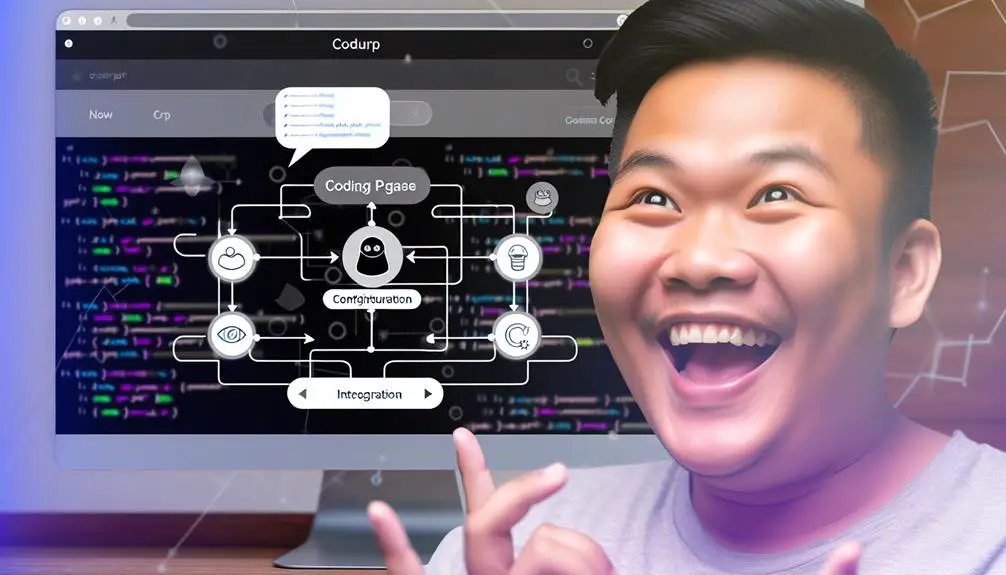Let's delve into how you can integrate ChatGPT into your website. First, define your use case, understanding exactly what you want ChatGPT to do. Then, register on OpenAI's website and get an API key. Set up a backend using Flask and configure your environment variables securely. Design your conversational flow based on common user queries. Next, embed the ChatGPT interface in your HTML and make sure it looks good across devices. Connect your frontend and backend so they communicate seamlessly. Finally, test everything thoroughly before deploying it. Keep it running smoothly by monitoring performance and making necessary adjustments. Let's explore each step!
Contents
Key Takeaways
- Register on OpenAI's website to obtain a unique API key.
- Set up a Flask backend and install the OpenAI API library.
- Design conversational flows and map out user intents.
- Embed the ChatGPT interface code snippet in your website's HTML.
- Connect frontend and backend for seamless real-time interaction.
Define Your Use Case
To successfully integrate ChatGPT into your website, start by defining its specific purpose and how it will meet your audience's needs. Ask yourself if ChatGPT will primarily serve for customer support, user engagement, or another function. Identifying this will help you set clear objectives, such as improving user experience or automating routine tasks.
Next, consider your target audience and their needs. Tailoring ChatGPT responses to provide a personalized experience is important. For example, if your audience frequently asks about product details, ChatGPT can offer tailored responses that add value and improve user interaction on product pages.
Determine where ChatGPT will be most beneficial on your website. It could be on FAQs, contact forms, or even during the checkout process. Strategically placing ChatGPT in these areas can greatly enhance website functionality and user experience.
Lastly, outline how ChatGPT will enhance user interaction and add value to your site. Whether it's providing instant, accurate answers to queries or offering personalized recommendations, ChatGPT can help improve user experience by making interactions more efficient and engaging. By clearly defining your use case, you'll make sure that ChatGPT serves its intended purpose effectively.
Obtain an OpenAI API Key
Getting an OpenAI API key is the first step to integrating ChatGPT into your website. It's important because this key serves as your unique identifier, allowing you to authenticate and make HTTP requests to the OpenAI API. Without it, you won't be able to connect your website to the ChatGPT service.
To obtain an API key, you'll need to register on the OpenAI website. The process is straightforward and involves creating an account if you don't have one already. Once registered, navigate to the API section and generate your API key. Keep this key secure, as it's essential for your website's integration with ChatGPT.
Here's a quick overview to help you through the process:
| Step | Description | Notes |
|---|---|---|
| Register | Sign up on the OpenAI website | Make sure you use a valid email |
| Navigate | Go to the API section | Found in your account dashboard |
| Generate | Create your unique API key | Copy it immediately |
| Secure | Store the key in a safe place | Treat it like a password |
| Use | Implement the key in your HTTP requests | Needed for ChatGPT integration |
Set Up Backend
Now that you've got your OpenAI API key, let's set up the backend to start making those API calls seamlessly. We'll use Flask for our backend setup, which will allow us to create routes and endpoints efficiently.
- Install Dependencies: First, install Flask and the OpenAI API library. You can do this using pip:
```bash
pip install Flask openai
```
- Configure Environment Variables: It's important to store your OpenAI API key securely. Create a `.env` file to hold your API key:
```plaintext
OPENAI_API_KEY=your_openai_api_key_here
```
- Set Up Routes and Endpoints: Create a Flask app to handle requests and interact with the OpenAI API. Define routes and endpoints for different functionalities:
```python
from flask import Flask, request, jsonify
import openai
import os
app = Flask(__name__)
openai.api_key = os.getenv('OPENAI_API_KEY')
def chat():
try:
user_input = request.json['input']
response = openai.Completion.create(model='text-davinci-003', prompt=user_input)
return jsonify(response.choices[0].text.strip())
except Exception as e:
return jsonify({'error': str(e)}), 500
```
Implement error handling to manage unexpected behaviors, and thoroughly test your backend functionality before moving on to frontend integration. This guarantees a smooth and reliable user experience.
Design Conversational Flow
When designing conversational flow, I start by identifying user intent to understand what users want to achieve.
Next, I define key scenarios to map out how different interactions will unfold.
Prioritizing response clarity guarantees users always receive clear and helpful replies, making their experience seamless and enjoyable.
Identify User Intent
To design an effective conversational flow, let's start by identifying common user queries and intents. Understanding user intent is important for creating a logical sequence of interactions that address various needs and provide relevant information.
Here's how I approach it:
- Identify Common User Queries: Compile a list of questions users frequently ask. This helps in predicting and preparing responses for the most common interactions.
- Map Out Conversation Paths: Use decision trees or flowcharts to visualize different paths the conversation can take based on user input. This helps in structuring the chatbot's responses logically.
- Implement Branching Logic: Design your flow with branching logic to handle different scenarios. This ensures smooth shifts between topics and keeps the conversation coherent.
Once you've identified the common user queries, you can use decision trees to map out conversation paths and handle different scenarios. Implementing branching logic will help the chatbot manage various user intents effectively.
Additionally, consider incorporating fallback responses for unexpected inputs. This method not only enhances user experience but also guarantees that your chatbot can handle a wide range of interactions smoothly.
Define Key Scenarios
Let's explore defining key scenarios to structure the conversational flow of ChatGPT on your website. First, identify various user intents and expected interactions to design coherent conversation paths. Think about what users might ask and how the chatbot should respond.
Map out user inputs and corresponding chatbot responses to guarantee a smooth interaction. Create a logical flowchart to visualize different conversation branches and outcomes. This helps in maintaining a clear structure and addressing various user needs effectively.
It's essential to incorporate error handling and fallback responses. If the chatbot doesn't understand a user input, it should have a mechanism to guide the user back on track. This ensures a seamless user experience.
Here's a simple table to illustrate:
| User Input | Chatbot Response | Error Handling |
|---|---|---|
| 'What's your pricing?' | 'Our pricing varies…' | 'I didn't get that. Can you rephrase?' |
| 'I need support.' | 'Sure, how can I help?' | 'Please specify your issue.' |
| 'Tell me a joke.' | 'Why did the chicken…' | 'Oops, let's try again.' |
Prioritize Response Clarity
How can we guarantee that ChatGPT communicates effectively and naturally with users? The key lies in prioritizing response clarity by designing a well-structured conversational flow. As you integrate ChatGPT into your website, it's important to make sure that the language model delivers coherent and relevant responses, enhancing the overall user experience.
To achieve this, follow these steps:
- Organize Information: Structure the conversation logic to maintain context. This helps ChatGPT understand user interactions better, leading to meaningful and accurate responses.
- Ensure Smooth Progressions: Design the chatbot to handle user inputs and responses smoothly. Natural conversation flow is essential for making interactions feel intuitive and user-friendly.
- Adopt a User-Friendly Design: Implement intuitive navigation within the chatbot interface. This approach simplifies user interactions and guarantees that users can easily follow the conversation.
Implement Frontend
Embedding the ChatGPT interface code snippet into your website's HTML is the initial step in implementing the frontend.
When you integrate ChatGPT, you'll want to make sure that the user interface is both visually appealing and user-friendly. This not only enhances user engagement but also provides a cohesive experience that matches your website's branding.
Start by incorporating the code snippet into the appropriate section of your HTML. Pay attention to design details to create a chatbot UI that feels seamless and inviting. Customizing the interface to reflect your site's style helps in making the interaction more natural for your users. Think about color schemes, fonts, and button designs that are consistent with your overall website theme.
After embedding and customizing the code snippet, it's vital to test thoroughly. Make certain that the ChatGPT chatbot displays correctly on various devices and browsers. Testing will help you catch and fix any issues that might disrupt seamless communication between the frontend and the backend API.
Connect Frontend and Backend
Now that we've set up the frontend, it's time to connect it to the backend to enable real-time interaction with the ChatGPT API. This connection is essential for a seamless integration that allows the website to handle user inputs efficiently and relay responses from the ChatGPT model.
To establish a smooth communication flow between the frontend and backend, follow these steps:
- Set up API Endpoints: Define API endpoints in your backend server that will handle incoming requests from the frontend. These endpoints will process user inputs and trigger API requests to the ChatGPT model.
- Handle Requests and Responses: In the backend, write code to handle the user inputs, send them to the ChatGPT API, and process the responses. Make sure that the responses are formatted correctly before sending them back to the frontend.
- Integrate Frontend and Backend: Update your frontend code to make AJAX or Fetch API calls to the backend endpoints. This will enable the frontend to send user inputs to the backend and display the relay responses received from the ChatGPT API.
Test and Deploy
Now that we've connected the frontend and backend, it's time to test and deploy ChatGPT.
I'll start by conducting thorough testing to make sure it meets our expectations and delivers accurate responses.
Once everything looks good, I'll launch it and keep an eye on key metrics to fine-tune its performance.
Conduct Initial Testing
Before implementing ChatGPT on your website, let's thoroughly test to guarantee everything runs smoothly. Testing ensures the chatbot functions as expected, providing a seamless user experience.
Here's what to focus on during this phase:
- Accuracy and Responsiveness: Simulate various user interactions to check how accurately and quickly ChatGPT responds. This helps in identifying any potential issues or bugs that might affect user experience.
- Device and Browser Optimization: Make sure the chatbot performs well across different devices and browsers. This will ensure that users, regardless of their setup, will have a consistent and smooth experience.
- User Experience: Test scenarios should encompass a range of user behaviors to ensure the chatbot is user-friendly and intuitive. This will help in refining the overall interaction and making necessary adjustments before full deployment.
Conducting rigorous testing is important before deploying ChatGPT on your website. By focusing on accuracy, responsiveness, and user experience, and ensuring optimization across devices and browsers, you can identify and fix issues early.
Only after these thorough tests can you deploy the integration, confident in providing a smooth and efficient user experience.
Optimize Performance Metrics
Once testing confirms the chatbot's functionality, it's time to optimize performance metrics to guarantee peak efficiency. Monitoring key performance indicators (KPIs) such as response time, user engagement, and conversation flow is essential for this phase. By keeping a close eye on these metrics, I can verify the chatbot provides a seamless user experience.
Regularly updating the chatbot's knowledge base is necessary to provide relevant and up-to-date responses. This step helps in maintaining the chatbot's accuracy and reliability. It's also important to gather insights from user interactions. Analyzing these insights shows areas for improvement and helps refine the conversation flow, ensuring users have a smooth and engaging experience.
Here's a handy table to outline some key steps and metrics to monitor:
| Step | Metric | Action |
|---|---|---|
| Monitor response time | Response Time | Optimize server and code |
| Track user engagement | User Engagement | Enhance conversation flow |
| Analyze conversation flow | Conversation Flow | Update conversation scripts |
| Update knowledge base | Accuracy | Add new relevant information |
Launch and Monitor
Launching ChatGPT on your website requires thorough testing to verify that it functions as expected and delivers accurate responses. Testing guarantees that the chatbot provides reliable and relevant answers, creating a smooth user experience.
Once you've tested ChatGPT, it's time to deploy it on your site. But don't stop there—monitoring is essential for ongoing success. Here's how to effectively manage this phase:
- Monitor Key Metrics: Track user engagement and response quality to gauge how well ChatGPT is performing.
- Gather Insights: Analyze user interactions to identify areas for improvement and enhance the chatbot's capabilities.
- Update Knowledge Base: Regularly update the chatbot's information to ensure it remains relevant and accurate.
Monitoring these aspects will help you optimize performance continually. Pay attention to how users interact with ChatGPT. Are they finding the information they need? Are responses accurate and helpful? Gathering insights from these interactions lets you make necessary adjustments.
Don't forget to update the knowledge base frequently. This keeps the chatbot informed and capable of delivering up-to-date responses. By staying vigilant and proactive, you can improve user engagement and ensure ChatGPT remains a valuable tool on your website.
Frequently Asked Questions
How Do I Embed Chatgpt Into My Website?
First, I got an OpenAI API key. Then, I chose between direct API calls or official libraries. After customizing the chatbot interface, I trained it with relevant data. Finally, I tested everything before deploying it.
How to Build a Chatgpt Chatbot for Your Website?
To construct a ChatGPT chatbot for my website, I select the model, establish system messages, integrate the API key, customize settings, and train it with relevant content. This guarantees a seamless, engaging user experience.
Can I Use Chatgpt Content on My Website?
Yes, you can use ChatGPT content on your website. By integrating the ChatGPT API, you'll provide personalized user experiences, automate tasks, and even offer multilingual support. It's a great way to increase engagement and efficiency.
How Do I Integrate a Chatbot in My Website?
To integrate a chatbot into my website, I'd choose an integration method like API calls, design a user-friendly interface, train the model with relevant data, test for accuracy, and continuously optimize based on user interactions.