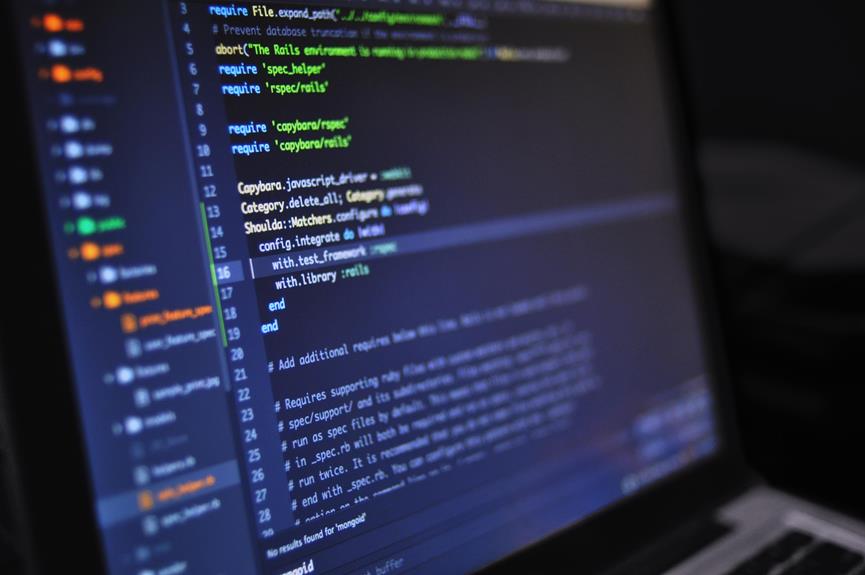Are you struggling with managing your SAP system efficiently? The sheer volume of global transactions relying on SAP systems is overwhelming, with over 70% touching SAP at some stage. This immense pressure can lead to inefficient hardware resource use, scalability issues, and a lack of isolation between databases, complicating your database management efforts significantly.
Imagine the chaos as your system struggles to keep up, leading to slow performance, potential data breaches, and frustrated users. The complexity of creating multi-tenant databases in SAP can seem daunting, adding another layer of stress to your already heavy workload.
But there's good news! Mastering the art of creating multi-tenant databases in SAP can transform this chaos into a streamlined, efficient process. By understanding the steps involved, from configuring database names to optimizing resource allocation, you can leverage hardware resources optimally, ensure scalability, and maintain isolation across databases.
Let's dive into how you can make your SAP environment not just manageable, but powerful and efficient.
Contents
- 1 Key Takeaways
- 2 Understanding Multi-Tenant Databases
- 3 Preparing Your SAP Environment
- 4 Defining Tenant Database Requirements
- 5 Configuring SAP HANA for Multi-Tenancy
- 6 Creating a Multi-Tenant Database
- 7 Setting Up Tenant Database Users
- 8 Managing and Monitoring Tenants
- 9 Best Practices for Maintenance and Security
- 10 Frequently Asked Questions
Key Takeaways
- Multi-tenant databases in SAP ensure data segregation and security within a single system.
- SAP environment preparation includes system resource assessment and multi-tenancy support configuration.
- Configuring SAP HANA involves setting resource limits and implementing strong security measures.
- SAP HANA Cockpit aids in managing multi-tenant databases, performance monitoring, and resource management.
Understanding Multi-Tenant Databases
Diving into the world of SAP HANA, you'll find that multi-tenant databases offer a smart way to run several isolated databases within a single system. This innovative approach allows you to efficiently manage resources while ensuring that each tenant database remains an isolated container. With each tenant having its own set of objects, like tables and schemas, data isolation is no longer a concern you need to worry about.
Imagine a scenario where you're handling data for multiple clients. Each tenant database acts as a separate container, ensuring that one client's data doesn't mix with another's. This segregation is crucial for maintaining data security and integrity. Moreover, the ability to assign varying resource limits to each tenant means you can prevent a single tenant's workload from overwhelming the system. This ensures a smooth and uninterrupted service for all users.
For those of you keen on simplifying cloud application development, multi-tenant databases in SAP HANA are a game-changer. By creating a separate database for each customer, you're not only enhancing security but also optimizing resource usage. This approach is essential for those striving to achieve mastery in managing and developing applications in a cloud environment.
Preparing Your SAP Environment
Before you jump into creating your multi-tenant database, you'll need to get your SAP environment ready.
First up, assess your system's requirements to make sure it can handle the new setup.
Then, configure your security measures and enable multi-tenancy support to ensure everything runs smoothly from the start.
Assess System Requirements
Why not start by checking your system's memory to ensure it's up to the task of supporting an additional database for your SAP environment? Verifying your system requirements is a critical step before diving into the creation of a multi-tenant database. You'll need to allocate the necessary resources, such as memory and processing power, to ensure your system can handle the new database efficiently.
| Requirement | Description | Importance |
|---|---|---|
| Memory | Sufficient to support additional database | High |
| Processing Power | Adequate for multi-tenant database operations | Critical |
| System Readiness | Meet prerequisites for multi-tenant database creation | Essential |
Preparing your environment by assessing these prerequisites is key. It ensures your SAP system is ready and capable, setting the stage for a successful multi-tenant database deployment.
Configure Security Measures
After ensuring your system's readiness for a multi-tenant database, it's crucial to focus on configuring robust security measures to protect your SAP environment. Here's how you can enhance security for your SAP HANA multi-tenant database:
- Implement strong password policies for database users to enhance security measures.
- Regularly update encryption settings to safeguard sensitive data in the multi-tenant environment.
- Define access control policies to restrict unauthorized access to tenant databases.
- Utilize system logs and SAP HANA support resources for troubleshooting and addressing performance issues.
Staying proactive in monitoring and maintaining database security is essential to prevent potential threats. By adhering to these steps, you'll ensure your SAP environment remains secure and operational, aligning with best practices for managing a multi-tenant database.
Enable Multi-Tenancy Support
To kickstart the journey toward a more dynamic SAP HANA environment, you'll need to enable multi-tenancy by configuring your system to support multiple tenant databases efficiently. It's not just about flipping a switch; it involves preparing your SAP environment, ensuring there's enough memory and resources, and meticulously setting up user permissions and key management settings.
Here's a quick guide to get you started:
| Step | Description |
|---|---|
| Memory & Resources | Ensure your system has sufficient capacity |
| User Permissions | Configure permissions for creating tenant databases |
| Key Management | Set up key management settings for security |
Defining Tenant Database Requirements
Before you jump into setting up your multi-tenant databases in SAP, you've got to nail down a few critical requirements.
You'll need to figure out how much space each tenant will use and ensure your security measures are up to snuff.
This step is all about identifying those capacity needs and assessing the right security protocols to keep your data safe and sound.
Identify Capacity Needs
Identifying your tenant databases' capacity needs is crucial, as you'll need to account for their unique workload and resource requirements. Here's how to nail it down:
- Determine the required capacity based on each tenant's specific workload and resource needs. This involves looking at memory, CPU usage, and storage.
- Analyze performance metrics and historical data to accurately estimate the necessary capacity for optimal operation.
- Plan for scalability by leaving room for capacity growth over time, ensuring you can accommodate future demands.
- Ensure defined capacity meets performance expectations, aligning with the workload demands efficiently and effectively.
Assess Security Protocols
Assessing security protocols is crucial as it ensures each tenant database remains isolated and protected, safeguarding sensitive data. In SAP's HANA environment, defining clear-cut user roles and access controls is paramount. You'll tailor these roles specifically for each tenant, ensuring only authorized personnel can access critical information. This approach minimizes the risk of data breaches.
Furthermore, implementing robust encryption mechanisms for storing sensitive data in tenant databases is non-negotiable. It's your shield against potential cyber threats. Regular audits and updates to these security measures are essential to stay ahead of potential vulnerabilities.
Don't overlook enforcing strict password policies and authentication mechanisms for users. These steps aren't just best practices; they're your arsenal in maintaining a secure multi-tenant database environment.
Configuring SAP HANA for Multi-Tenancy
To kick off configuring SAP HANA for multi-tenancy, you'll start by setting up a system database along with multiple tenant databases. This foundational step is crucial for optimizing your resources and ensuring your data's security. Here's how you can proceed to effectively manage your multi-tenant environment:
- Assign Resource Limits: To prevent any single tenant from monopolizing resources, you'll need to carefully assign limits. This ensures that hardware resources are efficiently utilized, keeping your system running smoothly for all users.
- Monitor and Optimize Resource Allocation: Each tenant database might've different workload demands. Keep a close eye on performance and adjust resource allocations as needed to meet these specific demands without sacrificing overall system performance.
- Implement Strong Security Measures: Security can't be overstated. Use strong passwords and enable encryption for each tenant database to protect sensitive data and maintain trust.
- Utilize SAP HANA Cockpit: This tool is your go-to for configuring the system, monitoring performance, and managing resources. It simplifies the complexity of handling multiple tenant databases, making your job easier.
Creating a Multi-Tenant Database
After configuring SAP HANA for multi-tenancy, you're ready to create your first tenant database through the SAP HANA Cockpit. This step is crucial, and mastery here sets you up for success. First, ensure you're logged in with XSA_ADMIN credentials, which grants you the necessary permissions to proceed.
Navigate to the Resource Directory window within the cockpit. Here, you'll find the 'Create Tenant Database' option under the 'System Running' tab. Selecting this initiates the creation process. You'll be prompted to configure essential details for your new tenant database. Name your database thoughtfully, keeping in mind its purpose and the ease of identification. Setting a secure password for the SYSTEM user can't be overstated; it's your frontline defense against unauthorized access.
Once you confirm the database creation, it's not a waiting game. Monitor its performance closely in the SAP HANA Cockpit. This vigilance ensures optimal operation and helps in identifying areas for resource management and optimization. Remember, sufficient memory allocation and system stability are paramount in creating and managing a successful multi-tenant database in SAP HANA. With these steps, you're not just setting up a database; you're laying the foundation for scalable, secure data management.
Setting Up Tenant Database Users
Once you've established your multi-tenant database, it's crucial to create and manage users to ensure secure and efficient operations. Whether you're a seasoned pro or new to SAP HANA, understanding how to set up tenant database users is key. Here's how you can approach user creation for each tenant database, ensuring your system remains secure and operates smoothly:
- Choose Your Tool: You can create tenant database users using SQL statements or via the SAP HANA Cockpit. Pick the method that suits your comfort level and workflow.
- Define User Details: During user creation, specify the user name, password, and privileges. Each user is associated with a specific tenant database, maintaining isolation and security.
- Assign Permissions: Control access to database objects by granting or revoking user permissions. This step is vital for safeguarding your data and ensuring users can only access what they need.
- Maintain Security: Regularly review and manage user permissions to keep your tenant databases secure. User management is essential for preserving data integrity and operational security within your multi-tenant environment.
Managing and Monitoring Tenants
Having established your tenant database users, it's crucial to focus on managing and monitoring your tenants to maintain optimal system performance and security. The SAP HANA Cockpit is your go-to for overseeing tenant databases, offering insights that guide performance optimization. By closely watching over resource consumption, you'll ensure each tenant database utilizes resources efficiently, avoiding any wasteful expenditure.
Diving deeper, leveraging system logs and monitoring tools becomes indispensable for troubleshooting. These tools help you pinpoint and resolve issues swiftly, keeping your multi-tenant environment running smoothly. Remember, each tenant database requires its unique security measures. It's not just about keeping data safe; it's about ensuring that every bit of information is protected from unauthorized access.
Lastly, don't overlook the importance of memory allocation. Adjusting memory based on the specific needs of each tenant database can significantly boost performance. This tailored approach ensures that every tenant operates at its best, contributing to the overall health of your SAP HANA environment. By adhering to these management and monitoring practices, you're not just maintaining your system; you're optimizing it for peak performance and security.
Best Practices for Maintenance and Security
To ensure your SAP multi-tenant database remains secure and efficient, it's crucial to implement best practices for maintenance and security. Focusing on these areas won't only protect your sensitive data but also enhance the overall performance of your SAP HANA environment. Mastering these practices is key to maintaining a robust and secure multi-tenant database.
Here are four essential best practices:
- Implement Strong Password Policies: Enforcing complex and unique passwords is the first line of defense against unauthorized access. Ensure that all users adhere to these policies to maintain the integrity of your SAP multi-tenant database.
- Regularly Update Security Settings: Stay ahead of potential vulnerabilities by consistently updating your security settings. This proactive approach is vital for protecting your data against emerging threats.
- Utilize Encryption: Safeguarding critical information through encryption is non-negotiable. Encrypt data both at rest and in transit to ensure that sensitive information is secure from unauthorized access or breaches.
- Enforce Access Control Measures: Limit access to your SAP HANA database to only those who need it. Implementing stringent access control measures will minimize the risk of data leaks or unauthorized data manipulation.
Frequently Asked Questions
How to Create a Multi Tenant Database in SAP Hana?
To create a multi-tenant database in SAP HANA, focus on tenant scalability, security considerations, and performance metrics. Use SAP HANA Cockpit for setup, ensuring robust security and optimal resource use for top performance.
How Do You Create a Tenant Database in Sap?
Imagine you're a chef crafting a masterful dish. To create a tenant database in SAP, focus on tenant scalability, security considerations, and backup strategies. Log into SAP HANA Cockpit and follow the prompts to success.
What Is SAP HANA Multitenant Database Containers?
SAP HANA Multitenant Database Containers offer you container benefits like performance isolation and resource optimization. They ensure efficient use of resources while keeping databases separate, giving you scalability without sacrificing individual database needs.
What Is the Difference Between SAP HANA System Database and Tenant Database?
Right off the bat, the SAP HANA system database is the backbone, managing system scalability, backup procedures, and performance metrics, while tenant databases focus on housing specific customer data, each with its unique requirements.