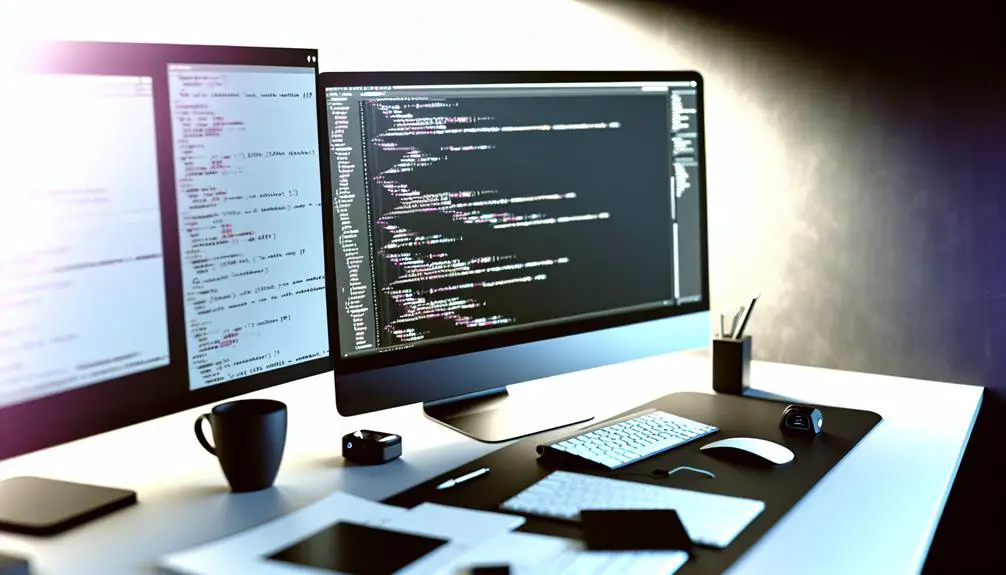I've put together a detailed guide to help you navigate the ChatGPT API documentation smoothly. You'll learn how to set up and authenticate using the OpenAI Python API library, make secure API requests, and customize your text generation with parameters like model, prompt, and temperature. Discover the different OpenAI models, including GPT-4 and GPT-3.5, and find cost-effective solutions tailored to your needs. Plus, I'll share tips for seamless integration and advanced customization features to enhance your projects. Stick around to master these powerful tools.
Contents
Key Takeaways
- API Installation: Install the OpenAI Python API via pip and use a virtual environment for isolated setup.
- Authentication: Securely store and load the API key using python-dotenv for safe and authorized access.
- Request Crafting: Customize request payloads with parameters like model, prompt, temperature, and max_tokens for tailored text generation.
- Model Selection: Choose between GPT-4 and GPT-3.5 based on project needs, balancing advanced capabilities and cost-efficiency.
- Integration Tools: Leverage the OpenAI Python API library and Server-Side Events (SSE) for seamless integration and real-time response streaming.
Understanding ChatGPT API
The ChatGPT API lets developers create dynamic conversational experiences by leveraging OpenAI's advanced language models. As a developer, I've found immense value in integrating natural language capabilities into my applications.
The ChatGPT API enables text generation based on prompts, which means I can programmatically interact with the language model to produce contextually relevant responses.
Using the OpenAI Python API library, it becomes straightforward to implement chat completions and even streaming responses. This library is a powerful tool that simplifies integration, allowing me to focus on building sophisticated conversational AI models without getting bogged down in complex code.
By tapping into the API's natural language understanding, I can design workflows that feel intuitive and human-like.
The versatility of the ChatGPT API means I can employ it for a variety of applications, from chatbots to customer support systems. This flexibility is key to creating nuanced interactions that enhance user experience.
Leveraging these advanced conversational AI models, I can guarantee my applications respond intelligently and dynamically, providing real-time, relevant information that users expect.
The ChatGPT API is a game-changer for any developer looking to master conversational interfaces.
Key Features
Having explored the versatility of the ChatGPT API, let's now look at some of its key features that make it an indispensable tool for developers. The API offers robust natural language understanding and contextual response generation, making it ideal for integrating ChatGPT into various conversational applications like chatbots and customer support systems.
One of the standout aspects is its ability to handle follow-up questions seamlessly, enabling sophisticated conversational workflows. This capability guarantees that conversations flow naturally, providing users with engaging conversational experiences.
Here are some key features that you'll love:
- Natural Language Understanding: The ChatGPT API excels at interpreting and processing human language, making interactions feel more intuitive.
- Contextual Response Generation: It crafts responses based on the context of the conversation, delivering relevant and coherent replies.
- Integrating ChatGPT: It's designed for easy integration into your existing systems, whether for chatbots, customer support, or other applications.
- Sophisticated Conversational Workflows: Handle complex, multi-turn conversations effortlessly, improving user satisfaction.
- Configuring Parameters for Text Generation Optimization: Tailor the behavior of the API to suit your specific needs, optimizing the text generation for your application.
These features collectively make the ChatGPT API a powerful tool for creating dynamic, interactive, and engaging conversational experiences.
Installation and Setup
To get started with the ChatGPT API, let's install the OpenAI Python API library using pip. First, I'll create a Python virtual environment to keep dependencies isolated and organized. In your terminal, run:
```bash
python -m venv myenv
source myenv/bin/activate # On Windows, use `myenv\Scripts\activate`
```
Next, I'll install the OpenAI Python API library. Simply execute:
```bash
pip install openai
```
The API key is essential for authentication and accessing the ChatGPT API functionalities. Securely store this key in an `.env` file. Create an `.env` file in your project directory and add:
```plaintext
OPENAI_API_KEY=your_api_key_here
```
For security, make sure the `.env` file is listed in your `.gitignore` to prevent accidental exposure:
```plaintext
.env
```
Following the documentation guidelines, I'll load the API key using the `python-dotenv` package. Install it with:
```bash
pip install python-dotenv
```
In your script, load the key like this:
```python
import os
from dotenv import load_dotenv
import openai
load_dotenv()
api_key = os.getenv('OPENAI_API_KEY')
openai.api_key = api_key
```
This setup ensures a secure and organized environment, aligned with best practices for authentication and installation.
Now, we're ready to explore the powerful functionalities of the ChatGPT API!
Making API Requests
When making API requests to the ChatGPT API, I'll start by ensuring proper authentication and authorization with my API key.
Next, I'll focus on the endpoint URL structure and how to format the request payload correctly.
Authentication and Authorization
Securing your API requests starts with proper authentication, which means including your API key in the request headers. When you make API requests to the ChatGPT API, your API key acts as your unique identifier, ensuring secure communication. This key is essential for both authentication and authorization, controlling your access rights to specific resources and functionalities within the API.
To authenticate, you'll include the ChatGPT API key in the request headers. This step verifies your identity, granting you the necessary permissions to interact with the API. Proper authentication and authorization mechanisms are critical for maintaining the security and integrity of your API interactions. Without them, your data and operations could be at risk.
Here's why mastering authentication and authorization is crucial:
- Protect sensitive data: Ensuring secure communication keeps your data safe from unauthorized access.
- Maintain control: Proper authorization helps you manage access rights effectively, preventing misuse.
- Enhance security: Strong authentication practices safeguard your API interactions.
- Optimize functionality: Accurate access rights ensure you can leverage the full potential of the API's resources and functionalities.
- Build trust: Secure communications build confidence in your API usage, ensuring reliable and trustworthy operations.
Endpoint URL Structure
Now that we've secured our API requests with proper authentication, let's explore how to structure the endpoint URLs for making effective API calls.
The endpoint URL structure for the ChatGPT API starts with the base URL, which is then followed by specific endpoints tailored for various functionalities. For example, to generate text completions, you'd use an endpoint like `/v1/engines/davinci/completions`.
The design of these URLs follows a RESTful approach, which means we can interact with the API using standard HTTP methods such as POST or GET. This RESTful design makes it intuitive to perform different operations based on the endpoint and HTTP method used.
To customize API calls and fine-tune the text generation process, we can add parameters and query strings to our endpoint URLs. These elements allow us to specify details such as the model to use, the length of the text, and other options that influence the output.
Request Payload Format
Understanding the request payload format is essential to effectively making API requests with the ChatGPT API. When crafting your requests, you'll want to make sure they're structured correctly to get the best possible responses.
The core of the request payload format includes several vital parameters.
- model: Specifies which ChatGPT model you want to use.
- prompt: The text you provide as a starting point for the model's response.
- temperature: Controls the randomness of the output. A higher value means more creative responses.
- max_tokens: Limits the length of the generated response.
- stop: Defines sequences where the model should stop generating further text.
To elevate your mastery, you can customize your requests even further by tweaking parameters like presence_penalty, which discourages the model from repeating the same line of thought, and frequency_penalty, which penalizes repeated phrases.
Properly formatting the request payload ensures the API processes your input accurately and generates relevant, high-quality responses. It's not just about getting a response; it's about getting the right response tailored to your needs.
With these tools, you can achieve a higher level of customization and precision in your interactions with the ChatGPT API.
OpenAI Models and Pricing
When it comes to choosing an OpenAI model, you've got options ranging from the advanced GPT-4 to the more affordable GPT-3.5 variants. Each model has its own pricing tier, with GPT-4 being the most expensive due to its high-quality capabilities.
Let's break down the available models and their pricing so you can find the best fit for your needs.
Available Model Options
Let's explore the various OpenAI models available, including their capabilities and pricing options.
OpenAI's conversational AI models, such as GPT-4 and the GPT-3.5 family, offer a range of features and capabilities to suit different use cases. GPT-4 stands out as the most advanced, capable of handling up to 128,000 tokens of context, making it ideal for complex tasks requiring deep contextual understanding.
On the other hand, the GPT-3.5 variants provide a cost-effective solution for natural language processing needs.
Here are some key points to delve into:
- Unmatched Sophistication: GPT-4's advanced capabilities make it perfect for intricate applications, though it comes with higher pricing options.
- Cost-Efficiency: The GPT-3.5 family offers a balance of performance and affordability, making it suitable for many developers.
- Versatility: Each model has specific features, allowing developers to choose based on project needs and budget constraints.
- Scalability: With varying pricing options, you can scale your application as needed without breaking the bank.
- Customization: Both GPT-4 and GPT-3.5 models cater to different use cases, providing flexibility in application development.
Pricing Tiers Overview
OpenAI's pricing tiers cater to a wide range of needs, balancing cost and performance to suit different applications. Whether you're building sophisticated chatbots, automating customer support, or generating content, the OpenAI API offers flexible options.
The choice between GPT-4 and GPT-3.5 models primarily hinges on your requirements and budget. GPT-4 stands as the most advanced model, ideal for clients needing high performance and extensive context processing. It can handle up to 128,000 tokens, making it perfect for complex natural language processing tasks. However, this sophistication comes with a higher price point, reflecting its advanced capabilities.
On the other hand, GPT-3.5 variants provide a cost-effective alternative without compromising too much on performance. These models offer varying token limits, allowing businesses to select a tier that aligns with their specific needs and budget constraints. This flexibility is particularly useful for smaller-scale projects or those just starting with AI integration.
Cost-Effective Solutions
Finding the right balance between performance and cost, OpenAI's models like the GPT-3.5 variants offer businesses robust natural language processing solutions without breaking the bank. OpenAI provides a range of models designed to meet diverse needs, from the most advanced GPT-4 to the more budget-friendly GPT-3.5 variants. When evaluating pricing for OpenAI models, it's important to weigh your requirements against your budget.
Here are some compelling reasons to explore OpenAI's cost-effective solutions:
- High-quality performance: Even the budget-friendly GPT-3.5 variants deliver impressive natural language processing capabilities.
- Scalable options: The range of models allows you to upgrade or downgrade based on your evolving needs.
- Developer-friendly pricing: With flexible pricing tiers, developers can select the model that fits their specific requirements and budget.
- Advanced AI capabilities: While GPT-4 offers top-tier performance, GPT-3.5 variants still provide substantial computational power and context handling.
- Accessibility: Affordable options make advanced AI more accessible to startups and smaller businesses.
Choosing the right model involves careful model selection based on your project's specific needs. Whether you're a developer looking for cost-effective natural language processing or a business needing advanced AI capabilities, OpenAI's range of models ensures there's a suitable and budget-friendly alternative for you.
Flexibility and Customization
The ChatGPT API documentation offers us a vast range of options to fine-tune text generation parameters like temperature and max_tokens for our specific needs. Using the API, we can customize these parameters to cater to specific use cases, ensuring our applications perform at their best.
For instance, adjusting the temperature parameter can control the randomness of the model's output, making it either more creative or more focused. Similarly, setting the max_tokens parameter helps manage the length of the responses.
Beyond these basics, we can explore other parameters like frequency penalty and presence penalty to further refine the model's behavior. Frequency penalty decreases the likelihood of the model repeating the same lines, useful for maintaining variety in responses. Presence penalty, on the other hand, adjusts the model's tendency to bring up new topics, ensuring the conversation stays relevant.
The API also supports advanced techniques such as top_p sampling (or nucleus sampling), which allows us to focus on the most probable tokens, ensuring more coherent outputs. With detailed examples and guidelines, the documentation empowers us to create highly personalized interactions, making the ChatGPT API a robust tool for any developer looking to master text generation.
Integration Tips and Tools
Let's make the most of the ChatGPT API by exploring some practical integration tips and tools that can streamline your development process. Mastering these aspects will guarantee you get the best out of your ChatGPT API interactions.
First, dive into the OpenAI Python API library. It offers seamless integration with the ChatGPT API and is perfect for developers who want to write clean, efficient code.
Next, utilize Server-Side Events (SSE) to achieve efficient streaming of responses in real-time. This keeps your applications responsive and user-friendly.
Don't forget to experiment with custom parameters like temperature and max_tokens for tailored text generation. These settings allow you to fine-tune the responses to meet your specific needs.
Additionally, take advantage of the detailed documentation provided by OpenAI. It's an invaluable resource for optimizing your API usage.
Leverage pre-built plugins and tools to enhance the functionality of your applications. These can save you time and effort, allowing you to focus on the core aspects of your projects.
Here's a quick recap:
- Explore the OpenAI Python API library
- Utilize Server-Side Events (SSE) for real-time responses
- Experiment with custom parameters for tailored text generation
- Access detailed documentation for optimization
- Leverage pre-built plugins for enhanced functionality
Frequently Asked Questions
How to Use Chatgpt as Api?
To use ChatGPT as an API, I authenticate using my API key, then send prompts to the endpoint. I customize responses with parameters, making sure to follow the guidelines for best interaction and integration.
How Much Does Chatgpt Charge per API Call?
ChatGPT charges $1 per API call for the GPT-4 model. The pricing depends on the number of tokens processed. You can choose between GPT-4 and GPT-4 Turbo to fit your needs and manage costs effectively.
Is the Chatgpt API Key Free?
No, the ChatGPT API key isn't free. I had to sign up and pay at least $1 to get access. Once I subscribed, I could use the key for advanced features and capabilities.
What Is the Difference Between Chatgpt and Chatgpt Api?
ChatGPT generates human-like text responses based on prompts, while the ChatGPT API lets developers integrate this capability into their apps. Essentially, ChatGPT is the engine, and the API is the interface to access it.