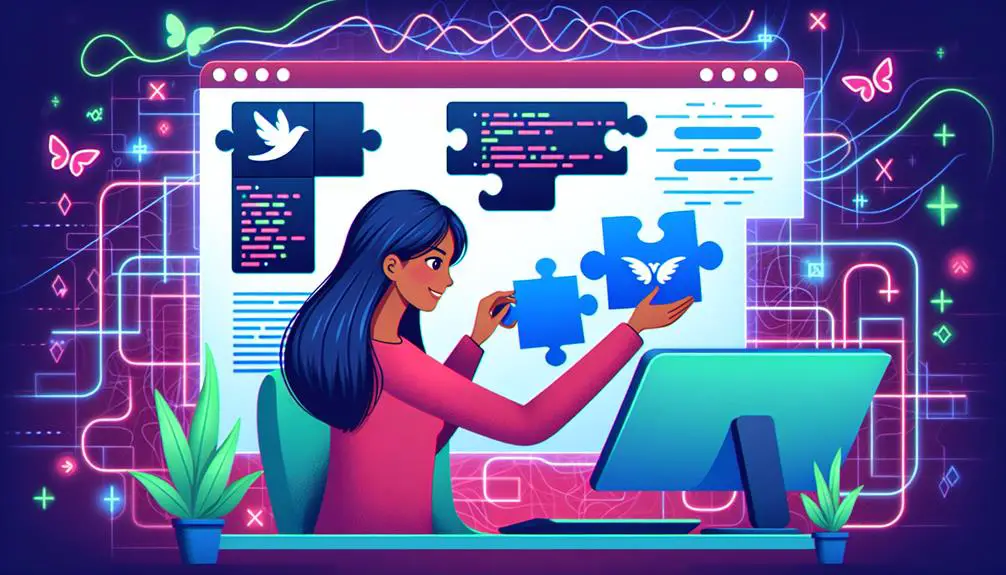FlutterFlow can be effectively utilized for developing web applications. Users can configure project settings to support web functionality and optimize design for responsive and cross-browser compatibility. FlutterFlow's intuitive visual interface facilitates rapid prototyping and deployment, aiding startups and MVP projects. While primarily focused on mobile platforms, optimizing image loading and media assets ensures a seamless web experience. Developers should be mindful of certain limitations such as unsupported web-specific features. Ensuring all packages used are compatible with web platforms is crucial. To uncover more about optimizing your web development process with FlutterFlow, proceed further.
Contents
Key Takeaways
- Yes, FlutterFlow supports building production-ready web applications.
- It offers features to design, prototype, and implement web functionality efficiently.
- Responsive design and optimization tools ensure an optimal user experience on web platforms.
- It facilitates compatibility checks for various web environments and browsers.
- FlutterFlow's visual interface and widget library streamline web app development.
Enabling Web Support
To enable web support in FlutterFlow, users must configure the project settings accordingly. This crucial step ensures that the development environment is optimized for creating and deploying web applications.
Within the project settings, users will find options specifically tailored for web support, which need to be activated to facilitate the transition from mobile to web platforms seamlessly.
FlutterFlow's visual development platform simplifies the process of building production-ready web applications. By enabling web support, developers unlock the ability to design, prototype, and implement functionality tailored for web environments alongside mobile applications.
This integration is vital for a cohesive development experience, allowing developers to maintain consistency across different platforms.
Furthermore, enabling web support is a prerequisite for exporting FlutterFlow projects for web deployment. Proper configuration in the export settings is necessary to ensure that all required files are correctly generated and packaged for deployment.
This step not only streamlines the development process but also guarantees that the application adheres to best practices for web performance and compatibility.
Design Adjustments
When adapting a FlutterFlow project for web deployment, making design adjustments is essential to ensure an optimal user experience across different devices and screen sizes. One of the primary considerations is implementing responsive design. This approach ensures that your web app maintains a consistent and user-friendly interface, regardless of whether it's accessed from a desktop, tablet, or mobile device.
To achieve this, adjusting the canvas size in FlutterFlow is crucial. This adjustment helps to define the layout and spacing, ensuring elements are proportionately scaled for larger screens.
Additionally, leveraging responsive visibility allows you to tailor specific widgets for different platforms. For instance, you can create separate UI elements for desktop and mobile views, providing a more refined and device-optimized experience.
Another critical aspect is optimizing image loading options. High-resolution images may work well on mobile but could negatively impact performance on web platforms if not properly managed. By configuring images and other media assets for web publishing, you can mitigate these performance issues.
Compatibility Checks
Ensuring that your FlutterFlow project is fully compatible with different web environments is the next critical step in web app development.
As a visual development platform, FlutterFlow allows developers to prototype the UI of a web application efficiently. However, it is essential to conduct thorough compatibility checks to ensure seamless integration and functionality across various web browsers and devices.
When building web applications using FlutterFlow, one must be aware of its primary design orientation towards mobile app development. Despite recent enhancements for web app development, some limitations persist. Therefore, it is crucial to test your FlutterFlow-generated code within a broader web framework to address additional functionalities that are outside the scope of FlutterFlow's visual development tools.
These compatibility checks should include evaluating the responsiveness of the UI, ensuring cross-browser compatibility, and verifying performance metrics. Testing in multiple web environments helps identify potential issues early, allowing for timely adjustments and refinements.
While FlutterFlow provides a robust foundation for creating web applications, integrating it with comprehensive web development practices ensures a polished and functional final product.
Deployment Steps
In the deployment phase, enabling web support in your project settings is the crucial first step for deploying a web application using FlutterFlow. This action ensures that the platform can utilize its array of web development tools to adapt your FlutterFlow web app seamlessly.
Following this, it is imperative to customize your UI elements to ensure compatibility and responsiveness across various web browsers and devices. This step guarantees that the user experience remains consistent and visually appealing.
Once the UI elements are optimized, the next critical task involves exporting the project as code. In FlutterFlow, this feature allows developers to convert the visual design into a functional web application efficiently. Configuring the export settings is essential for achieving optimal web performance, as it allows you to fine-tune parameters that can affect load times and overall user experience.
After configuring the settings, proceed to download the necessary files prepared for hosting. This includes HTML, CSS, and JavaScript files generated during the export process. With these files in hand, you can then deploy your FlutterFlow web app on a web server or cloud hosting service, ensuring it is accessible to your target audience.
Advantages of FlutterFlow
FlutterFlow offers significant advantages for web app development. Particularly in terms of rapid prototyping, single codebase efficiency, and cost-effective development. By enabling quick iterations and reduced development costs, FlutterFlow is ideal for startups and MVPs.
Additionally, the platform's extensive library of widgets and pre-designed components streamlines the creation of responsive applications.
Rapid Prototyping Benefits
Rapid prototyping of web applications is significantly enhanced by FlutterFlow's intuitive visual development platform. By leveraging an advanced visual interface, developers can quickly assemble responsive web designs, expediting the transition from concept to prototype.
The drag-and-drop functionality, coupled with an extensive library of over 80 Flutter widgets and 170+ pre-designed components, enables efficient and flexible web application development.
The following benefits underscore FlutterFlow's capabilities in rapid prototyping:
- User-Friendly Visual Interface: The platform's drag-and-drop feature simplifies the creation of intricate UI designs without requiring extensive coding expertise.
- Extensive Widget Library: With access to over 80 Flutter widgets, developers can implement rich and interactive elements swiftly.
- Pre-Designed Components: The inclusion of 170+ pre-designed components accelerates the design process, allowing for rapid iteration and refinement.
- Firebase Integration: Seamless integration with Firebase facilitates live data connections, enhancing the functionality and responsiveness of prototypes.
- Custom Code Editor: For those seeking tailored functionality, the custom code editor in FlutterFlow offers limitless possibilities to refine and enhance web applications.
Single Codebase Efficiency
How does maintaining a single codebase for both mobile and web applications streamline development and amplify efficiency?
FlutterFlow, with its robust integration into the Flutter ecosystem, offers developers a visual development platform that significantly enhances productivity. By enabling the maintenance of a single codebase, FlutterFlow eradicates the need for redundant efforts in creating separate codebases for different platforms. This unified approach results in a drastic reduction in development time and resource allocation.
Additionally, FlutterFlow's extensive library of UI components and widgets facilitates the creation of responsive web applications. This library, coupled with the platform's Hot Reload feature, allows developers to implement real-time changes and improvements seamlessly.
The visual development platform of FlutterFlow ensures that design consistency is maintained across both mobile and web applications, thereby enhancing the overall user experience.
Furthermore, the efficiency garnered through this single codebase approach is particularly advantageous for startups and businesses aiming for rapid market entry. FlutterFlow supports rapid prototyping, enabling swift transitions from conceptualization to deployment. This makes the development process not only efficient but also highly adaptable to evolving business needs, ensuring that enterprises can stay competitive in a dynamic digital landscape.
Cost-Effective Development
The cost-effective development capabilities of FlutterFlow stem from its visual design platform, which significantly reduces the need for extensive coding expertise. This feature enables developers to build sophisticated web applications efficiently, without incurring the high costs typically associated with traditional development methods.
By leveraging over 80 Flutter widgets and 170+ pre-designed components, FlutterFlow offers a streamlined pathway to rapid prototyping and deployment.
Key advantages of cost-effective development with FlutterFlow include:
- Visual Design Platform: Allows developers to craft intricate designs with minimal coding, accelerating the development process and reducing labor costs.
- Rapid Prototyping: Facilitates quick iterations and testing, making it an ideal tool for startups and teams working on Minimum Viable Products (MVPs).
- Reduced Development Costs: Minimizes the financial burden by decreasing the need for a large development team with specialized skills.
- Responsive Applications: Ensures that web apps perform seamlessly across all device sizes, enhancing user experience and satisfaction.
- Integrated Logic and Connections: Simplifies the implementation of custom code and API integrations, particularly with Firebase, further reducing development time and expenses.
FlutterFlow's holistic approach to web app development empowers teams to deliver high-quality, responsive applications while maintaining a cost-effective development strategy.
Limitations to Consider
When considering FlutterFlow for web app development, it's crucial to recognize its primary focus on mobile platforms, which presents certain limitations for web-specific features. While FlutterFlow excels in creating visually appealing and functional mobile applications, its development capabilities for web applications can be somewhat constrained.
The platform allows for the prototyping of web app UIs; however, it may not offer the same level of customization and flexibility as traditional web development frameworks.
One significant limitation is the handling of custom code. Although FlutterFlow provides a visual development environment that simplifies the creation process, developers may find it challenging to integrate complex web functionalities that require custom code. This can be a critical drawback for projects with specific, intricate requirements that necessitate a high degree of customization.
Moreover, users can export FlutterFlow projects for web deployment, but the process may be less streamlined compared to mobile app deployment. The platform's visual development tools are tailored more towards optimizing mobile app creation, potentially making it less effective for web app development.
Therefore, it is essential to carefully assess the specific needs and complexity of your web app project before opting for FlutterFlow as your development platform.
Best Practices
When using FlutterFlow for web apps, adhering to best practices is essential to ensure a robust and efficient application. Key considerations include optimizing UI responsiveness to cater to various screen sizes, effectively managing unsupported features, and setting up your domain correctly for seamless deployment.
Optimize UI Responsiveness
Ensuring a responsive UI design in FlutterFlow involves creating adaptable layouts that seamlessly adjust to various screen sizes. A fundamental aspect of this process is the implementation of responsive layouts, which allow your web app to provide an optimal viewing experience across a multitude of devices.
To achieve this, consider the following best practices:
- Responsive Layouts: Utilize FlutterFlow's layout widgets to create flexible and adaptive interfaces. Leverage features like MediaQuery and LayoutBuilder to dynamically adjust your design.
- Test on Various Devices: Regularly test your web app on different devices and screen resolutions to verify its responsiveness and functionality. This ensures that your app performs well on both mobile and desktop environments.
- Optimize Images: Ensure that images are optimized for web use to reduce load times and improve performance. Use appropriate formats and compression techniques to maintain quality while minimizing file size.
- Document Design Choices: Maintain thorough documentation of your design decisions and their implementations. This facilitates smoother collaboration and future updates.
- Engage with the Community: Stay updated with the FlutterFlow community to keep abreast of the latest trends and best practices in responsive design.
Handle Unsupported Features
Addressing unsupported features in FlutterFlow web apps requires a strategic approach to ensure seamless functionality and user experience. When developing web applications, it is crucial to identify and manage features unsupported by FlutterFlow. Key features like AdMob, RevenueCat, Share action, and Launch Map action often lack native web support. Replacing these with alternative packages from pub.dev can mitigate potential functionality gaps.
Ensuring all packages used in FlutterFlow have web support is paramount. This involves vigilant checking for platform-specific warnings and adapting the design and functionalities accordingly. Below is a table that outlines common unsupported features and potential alternatives:
| Unsupported Feature | Alternative Package | Description |
|---|---|---|
| AdMob | Google Adsense | Monetization solution for web apps |
| RevenueCat | Stripe API | Payment processing and subscriptions |
| Share Action | Share_plus | Cross-platform sharing capabilities |
| Launch Map Action | URL Launcher | Open maps via URLs in web browsers |
| Platform Warnings | Pub.dev | Check for web-compatible packages |
Effective Domain Setup
After mitigating unsupported features in FlutterFlow web apps, establishing an effective domain setup is imperative to ensure a professional online presence and seamless functionality. Utilizing a custom domain not only enhances your brand's credibility but also offers better control over your web app's visibility and search engine optimization.
Here are some best practices for effective domain setup:
- Choose a Reputable Domain Registrar: Websites like GoDaddy and Namecheap are popular choices for purchasing custom domains, offering a wide range of options and reliable customer service.
- Correct DNS Records Configuration: Ensure that your DNS records are set up correctly to link your custom domain with your FlutterFlow web app. This includes configuring A records, CNAME records, and MX records as necessary.
- Leverage Free Custom Domain Slot: If you are on the Pro or Teams plan, take advantage of the free custom domain slot included in your subscription to save costs and streamline the setup process.
- Add Subdomains to Authorized Domains: Ensure that any subdomains you intend to use are correctly added to the list of authorized domains in FlutterFlow for full functionality.
- Regular Monitoring and Updates: Periodically check your DNS records and domain settings to ensure everything is functioning smoothly and make updates as needed.
Implementing these practices will ensure a robust and professional domain setup for your FlutterFlow web app.
Frequently Asked Questions
What Are the Limitations of Flutterflow?
FlutterFlow has limitations in creating complex web applications, including restricted advanced features, challenges in adapting mobile designs for web use, and a primary focus on mobile app development that may not meet robust web app requirements.
What Platforms Does Flutterflow Support?
FlutterFlow supports mobile app development for both iOS and Android platforms. Additionally, it offers limited support for web applications, allowing users to prototype UIs and export projects for further web development, with ongoing improvements to enhance web functionality.
What Is the Best Browser for Flutterflow?
For optimal performance and compatibility, Google Chrome is recommended as the best browser for FlutterFlow. Chrome's robust developer tools and regular updates ensure it aligns well with FlutterFlow's requirements and features, enhancing the user experience.
Is Flutter for Web Ready?
Flutter for web has matured significantly and is now ready for production use in many scenarios. It allows developers to build responsive, high-performance web applications, although some limitations and optimizations may still be necessary.