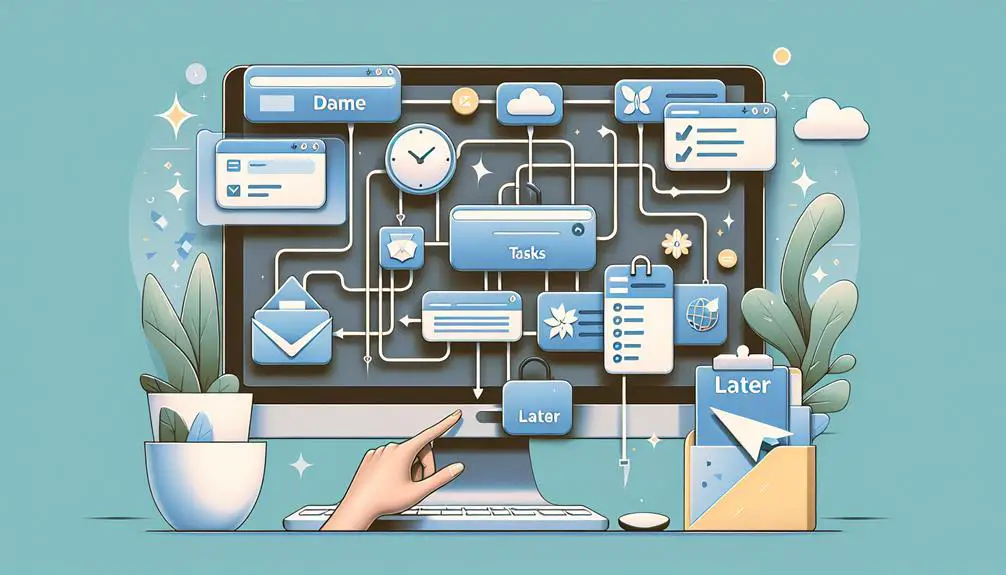You can defer tasks efficiently with Todoist, Trello, and Microsoft To Do. Todoist offers robust scheduling with due dates, labels, and customizable reminders to keep track of what's important. Trello's visual card-based system helps you prioritize work through boards, lists, and cards while allowing for effective team collaboration. For setting detailed reminders, Microsoft To Do excels with customizable alarms and recurring schedules to make sure you don't miss a beat. These tools streamline task management and enhance productivity. Explore further to see how each can fit into your workflow.
Contents
Key Takeaways
- Todoist allows creating recurring tasks with customizable reminders for efficient task deferral.
- Trello's boards and cards system helps visually organize and prioritize tasks to address later.
- Microsoft To Do provides detailed, recurring reminders to efficiently set aside tasks for future attention.
- Todoist's labels and priorities enable users to categorize and focus on deferred tasks when ready.
- Trello's customizable labels and tags simplify prioritizing and setting aside tasks for later review.
Task Scheduling With Todoist
When it comes to efficiently organizing and prioritizing your tasks, Todoist stands out as a top-tier solution. Renowned for its robust task management capabilities, Todoist offers a plethora of features designed to streamline your workflow. Task scheduling is made seamless with options to set due dates, apply labels, and assign priorities. This guarantees you can effortlessly prioritize tasks based on urgency and importance.
One of Todoist's standout features is the ability to create recurring tasks, which saves you the hassle of re-entering regular responsibilities. Coupled with customizable reminders, you'll never miss a deadline again. The platform also excels in collaboration, allowing you to share tasks with team members and work together efficiently.
Todoist's ability to sync across devices ensures that your task list is always up-to-date, whether you're on your phone, tablet, or computer. This cross-platform functionality is paired with a user-friendly interface that makes navigation intuitive, even for new users.
With over 25 million users globally, Todoist's extensive toolkit provides you with all the resources needed for effective task management. Labels and priorities further enhance your ability to categorize and focus on what truly matters.
Prioritizing Work With Trello
Building on the robust task management capabilities of Todoist, Trello offers a visual and intuitive approach to prioritizing work tasks through its card-based system. As a versatile project management tool, Trello enables you to organize tasks, set deadlines, and assign responsibilities effectively. By creating boards, lists, and cards, you can visually track progress and manage priorities in real-time.
Trello's card-based system provides an excellent way to categorize and prioritize tasks. You can collaborate seamlessly with team members by attaching files, adding comments, and assigning tasks directly on the cards. The platform's intuitive interface and customizable features allow you to tailor your workflow to match your specific needs, ensuring that nothing falls through the cracks.
Here are some key features that make Trello an indispensable tool for managing work tasks:
- Boards, Lists, and Cards: Create and customize to organize tasks visually.
- File Attachments and Comments: Enhance collaboration with your team members.
- Deadline Setting: Never miss a deadline by assigning due dates to tasks.
- Customizable Labels and Tags: Prioritize tasks easily with color-coded labels.
- Checklists and Automation: Break down tasks into subtasks and automate repetitive workflows.
Using Trello, you're equipped to manage priorities and streamline your project management efficiently.
Setting Reminders With Microsoft to Do
Microsoft To Do empowers users to set detailed reminders, guaranteeing tasks are prioritized and managed efficiently. By customizing reminders with specific due dates, times, and recurring schedules, you can streamline your daily activities and maintain a structured workflow. These tailored reminders help you stay on track with deadlines and commitments, ultimately enhancing productivity and efficiency.
Receiving notifications and alerts for upcoming tasks means you'll never overlook or forget important responsibilities. Microsoft To Do's reminder features allow you to prioritize tasks effectively, ensuring that each day's activities are managed with precision.
| Feature | Benefit |
|---|---|
| Customizable Reminders | Tailor due dates, times, and recurring tasks |
| Notifications & Alerts | Stay informed about upcoming tasks |
| Enhanced Productivity | Meet deadlines and commitments efficiently |
With Microsoft To Do, you can manage tasks seamlessly by setting reminders that keep you focused and organized. The ability to customize these reminders ensures they are aligned perfectly with your workflow needs. By leveraging notifications and alerts, you can confidently handle daily activities without missing a beat. This approach not only optimizes task management but also contributes to a significant boost in overall productivity.
Frequently Asked Questions
How Do I Quickly Scale My Saas Business?
To quickly scale your SaaS business, implement scalable cloud infrastructure, automate processes using tools like Zapier, leverage data analytics from Google Analytics, and prioritize customer engagement with platforms like Intercom. Choose flexible pricing plans and integrations.
How Do You Manage Saas Operations?
You manage SaaS operations by overseeing tool usage, ensuring timely updates, and providing user training. Regularly monitor performance metrics, gather user feedback, and assess system stability to maintain smooth functionality and drive continuous improvement for peak productivity.
What Is the Saas Management Strategy?
Your SaaS management strategy guarantees efficient usage, cost control, and security of SaaS applications. You'll monitor licenses, user access, and data security to streamline operations, reduce expenses, and maintain compliance, ultimately enhancing productivity and informed decision-making.
What Is Productivity Saas?
Productivity SaaS boosts your efficiency by offering task management, time tracking, and workflow automation features. You'll prioritize tasks, set reminders, and manage deadlines effectively, all accessible online. Popular tools include Trello, Asana, Todoist, and Microsoft To Do.